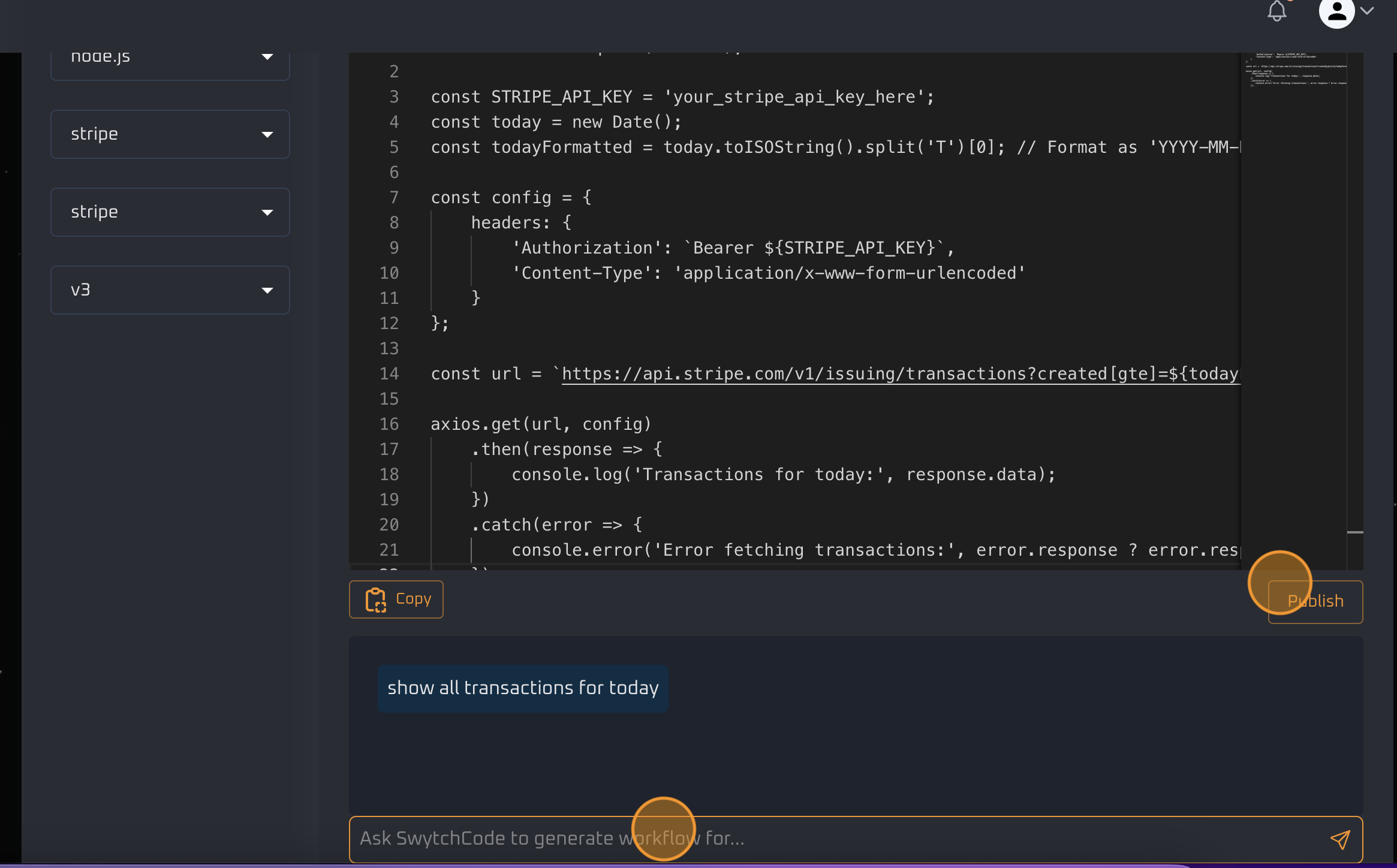Code generation for workflows
A workflow is a sequence of API methods combined to simulate a specific process that users want to execute with their tool. Currently, you can create a workflow for a single version of the library in a given programming language.
View existing workflow
- From the left hand side menu, navigate to Code > Workflow.
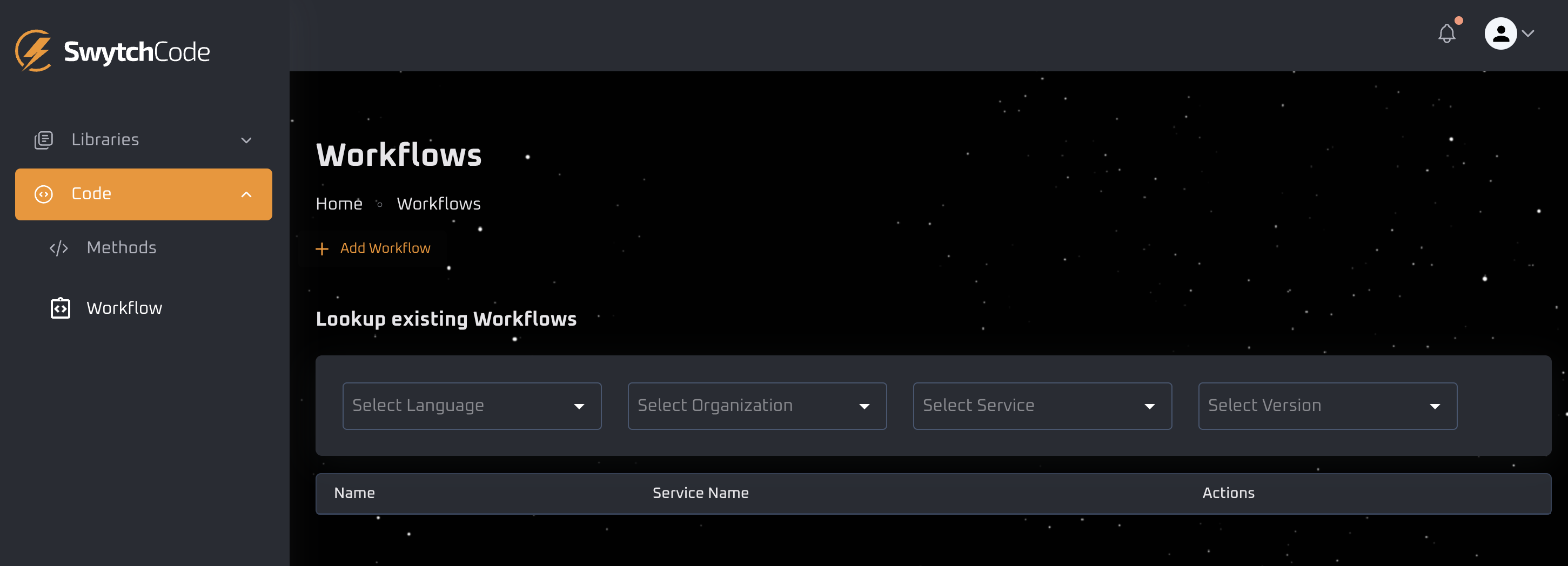
- Select the language, organization, service, and version for which you want to view the code for the workflow. After you make the selection, the list of existing workflows should be visible.
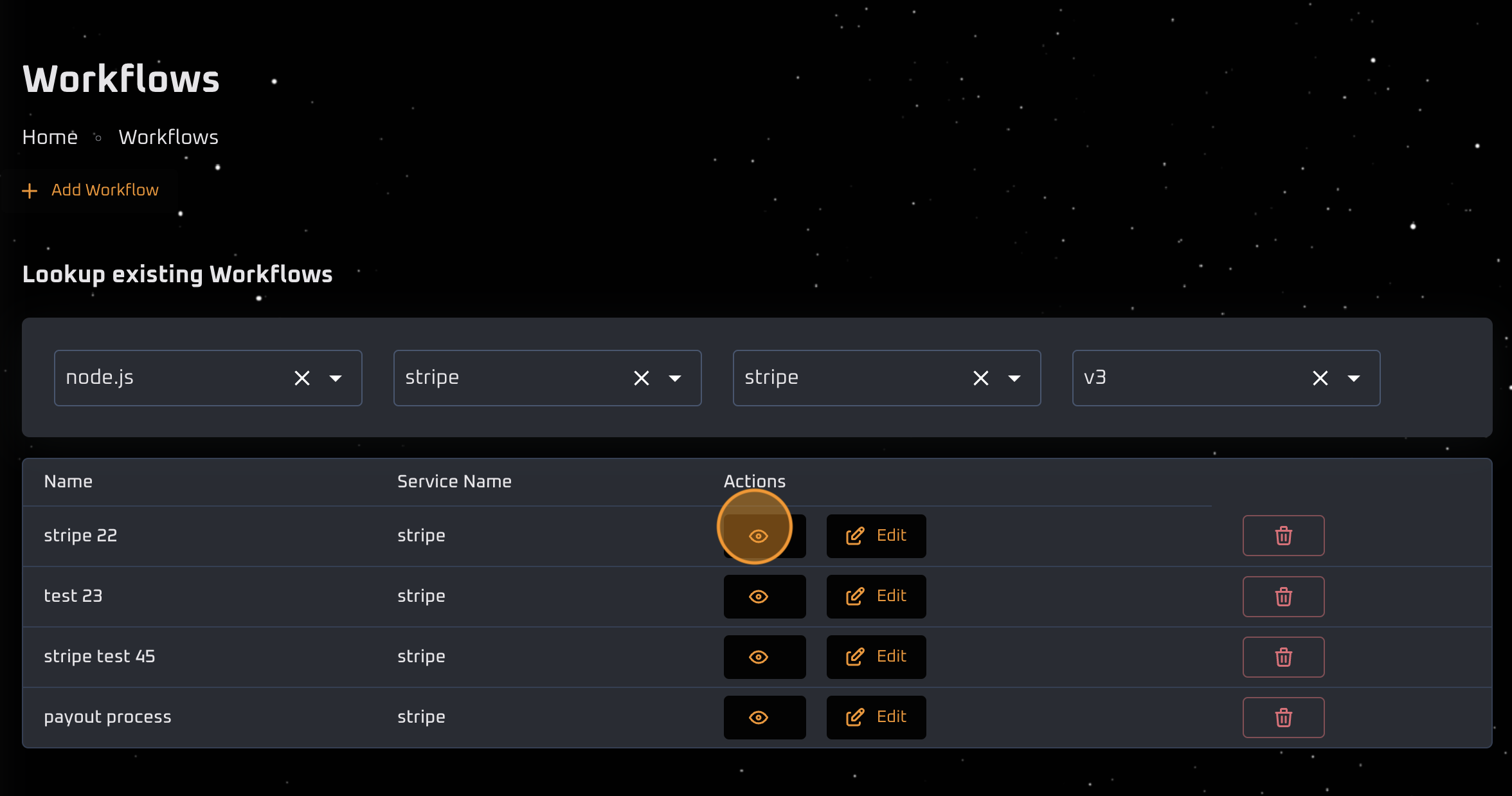
- Click the Show button icon to view the workflow generated code instantly. Previously generated code is retrieved from our cache, ensuring faster access without needing to fetch it from LLMs again.
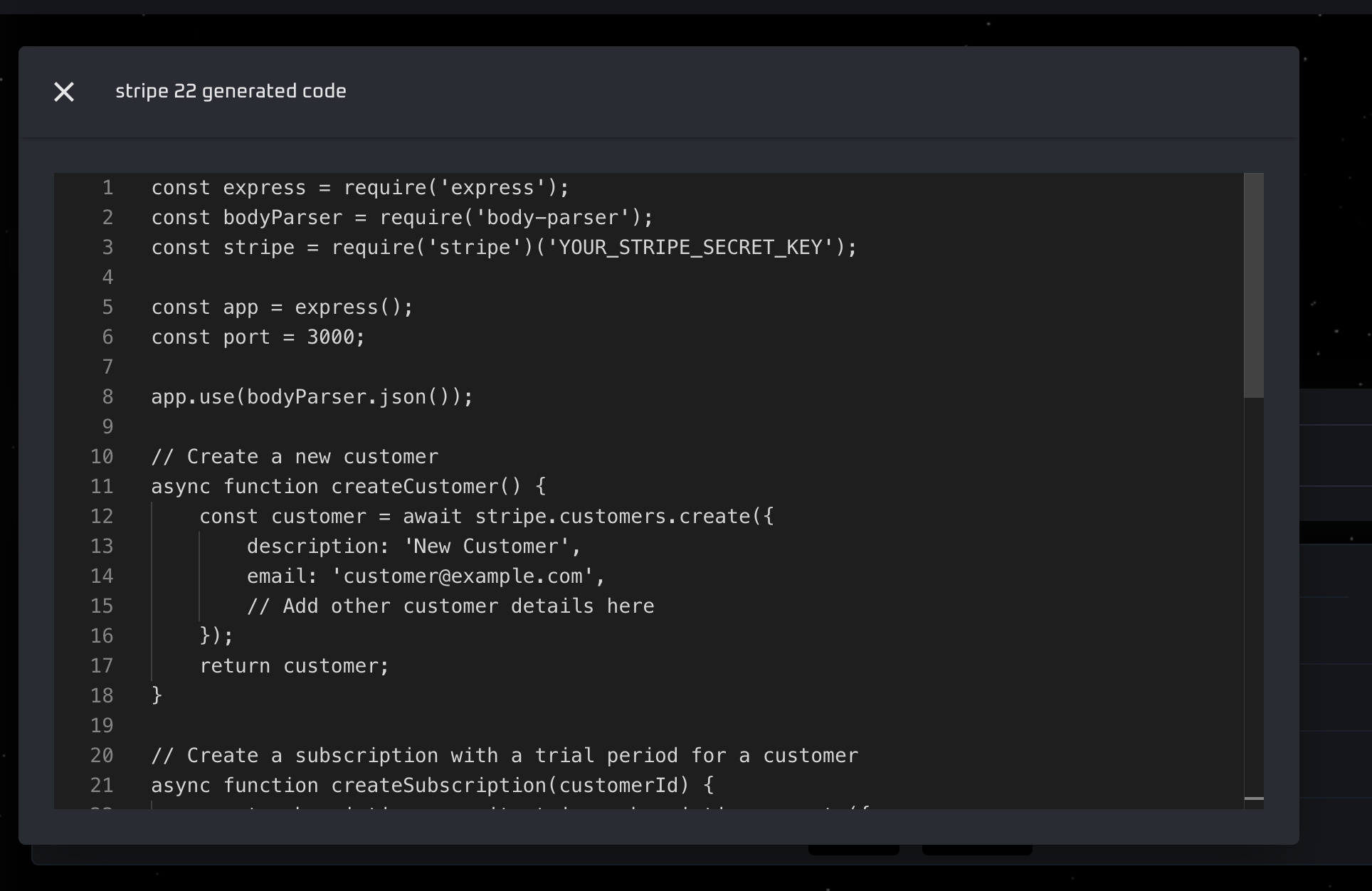
- The code is visible even for unpublished workflows. To publish, click the “Publish” button.
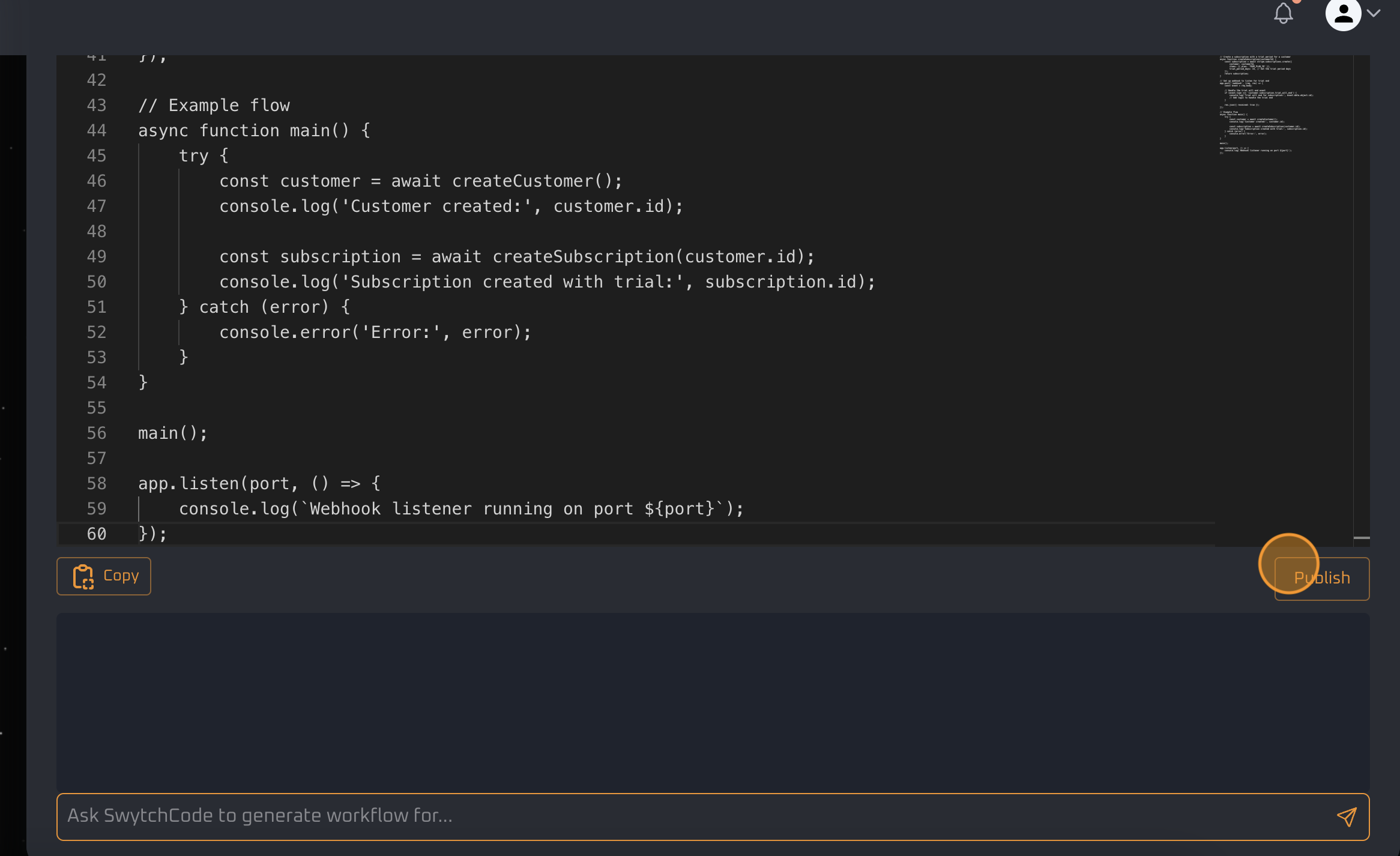
Generate code for a workflow
- Click the “Add Workflow” link on the main workflow screen.
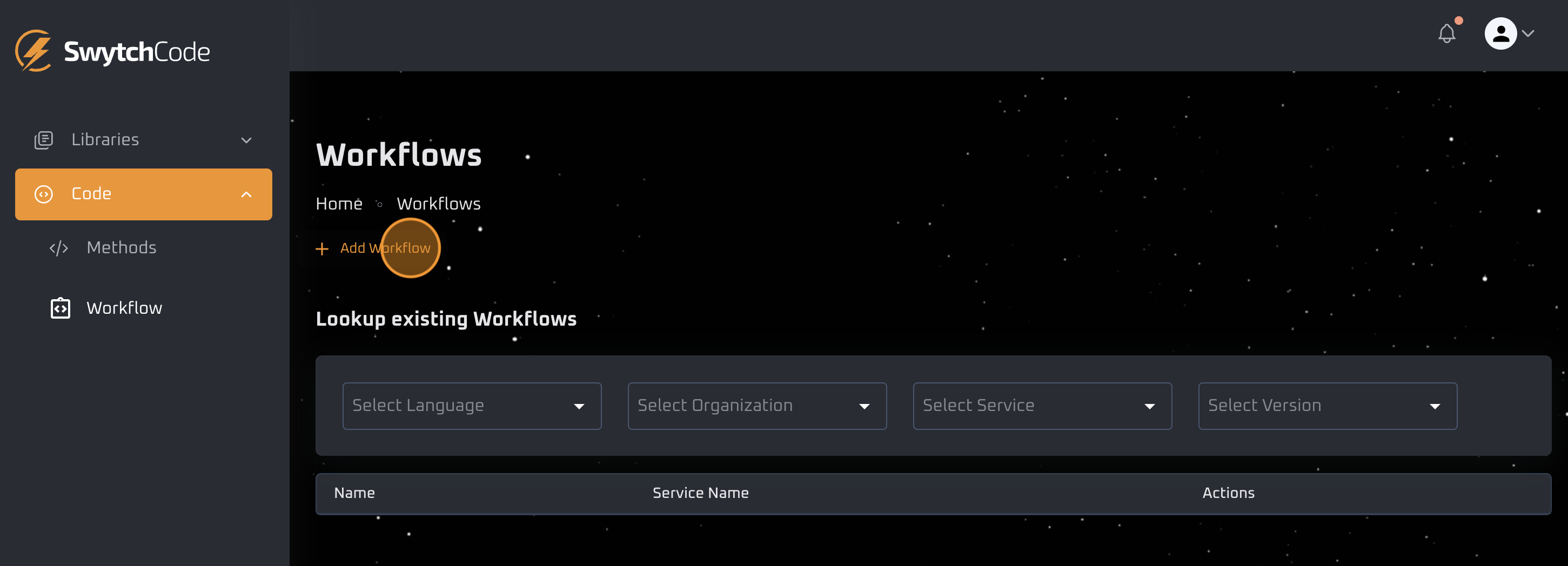
- Select the required parameters for your new workflow
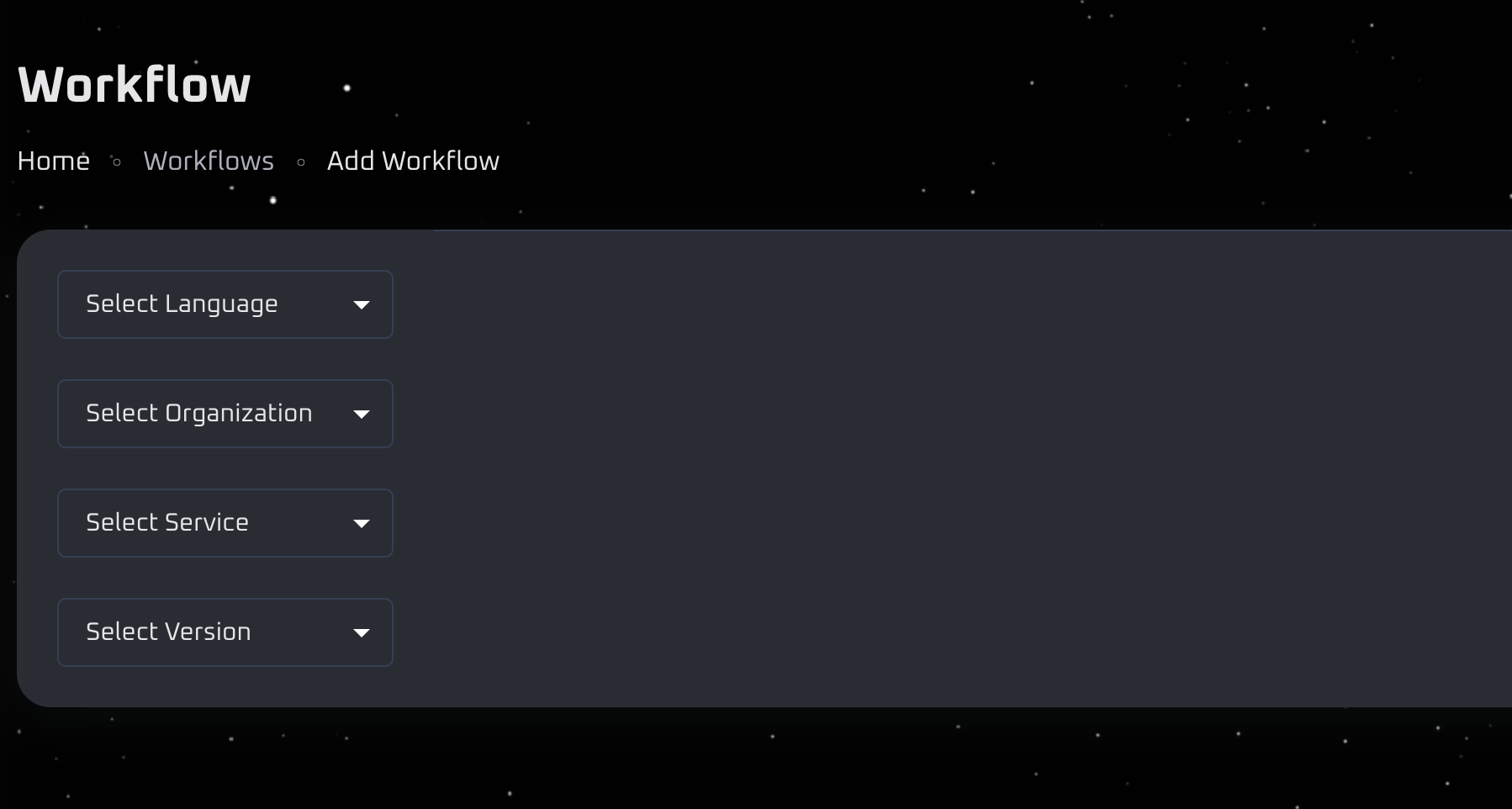
- Give your workflow a meaningful name that is easy for you and others to understand.
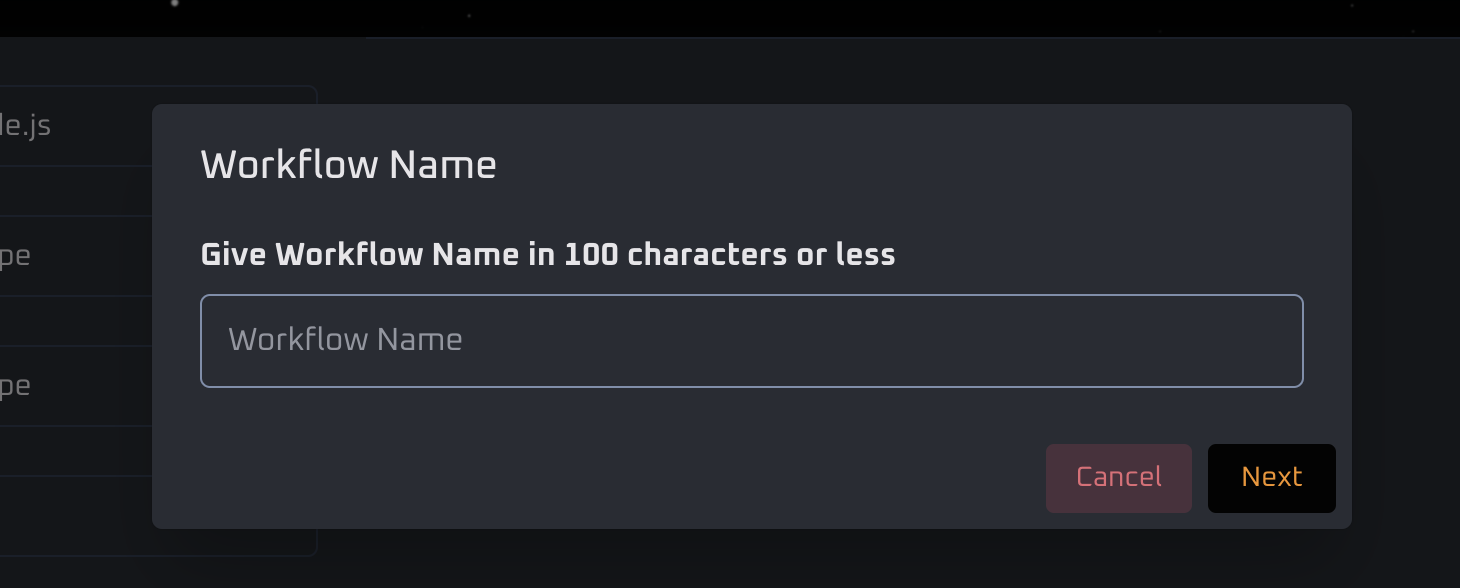
- Enter your workflow as a prompt on the screen and press Enter. Wait for a moment while the workflow code is generated. If you’re satisfied, publish the workflow; otherwise, reprompt to refine the code.