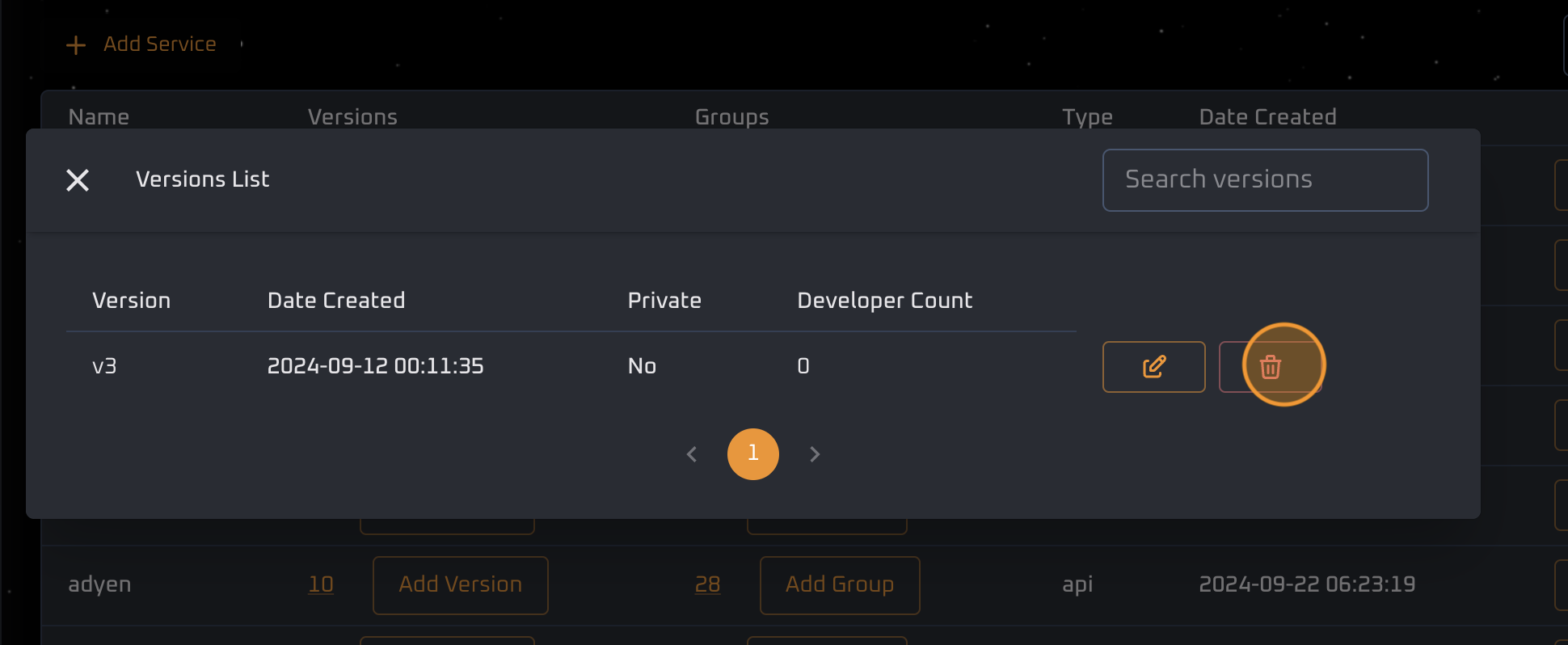Services
In Swytchcode, services are a sub-classification of an organization’s offerings. Here, you can manage service versions and other sub-groups as defined by the library. You can also control the visibility of a specific version and manage user access.
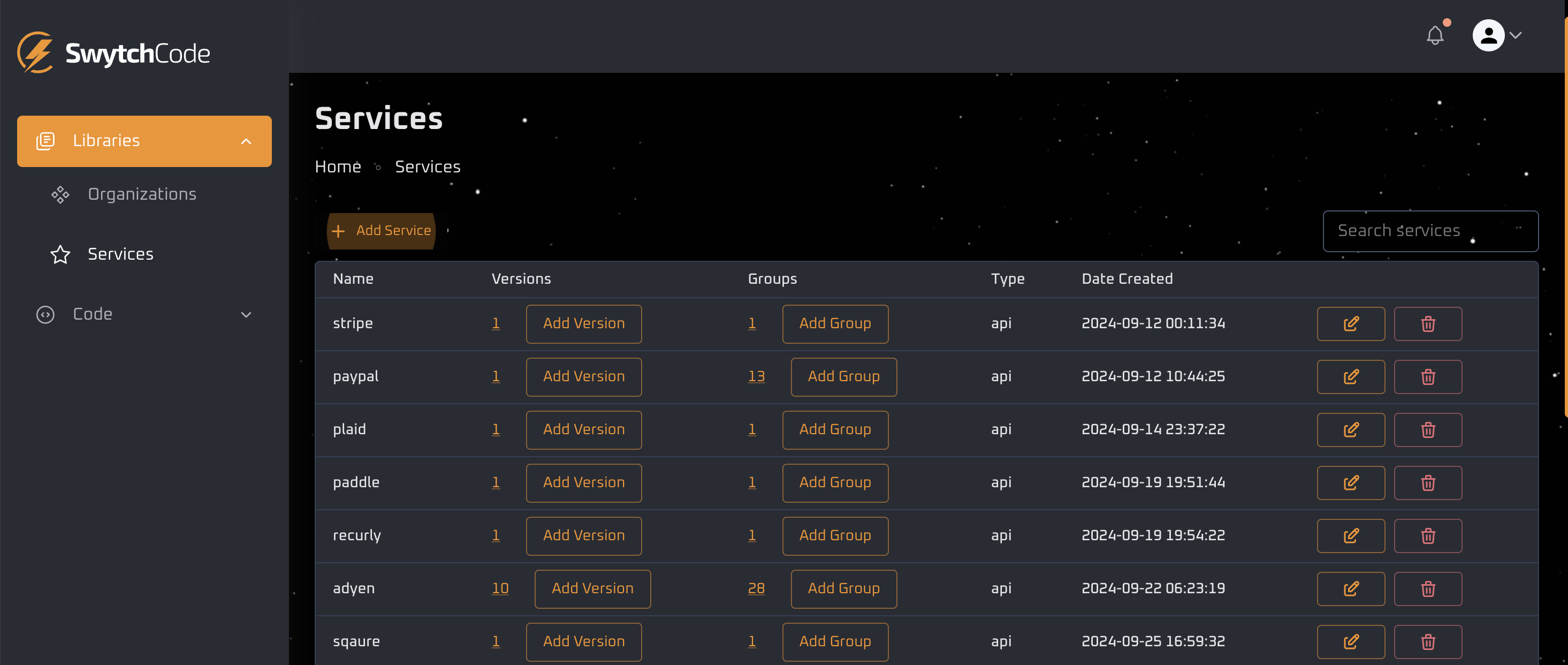
Components
Here are the various components of a service
- Organization: Select the parent organization for the library.
- Type: Can be either API or SDK
- Service name: A unique name for the service within a given organization.
- Version: The version of the service, which must be unique for each service.
- Group name: A unique API group name within the service. This is useful when specification files (such as OpenAPI, Postman, etc.) are split into multiple files by the provider. Typically, they are categorized by functionality to reduce file size and complexity. The group name must be unique within a version.
- Private mode: When enabled, the library version remains invisible to others unless the owner adds them as members of the organization.
- Documentation website: A link to the library’s documentation. This is optional but helps our AI periodically scan references.
- Spec Type: The specification type, which can be OpenAPI or Postman. More formats will be supported soon.
- Spec: The specification file, provided as either a URL link or a local file.
An example
For this example, we will use Meta Platforms Inc. As an organization, Meta operates several products like Facebook, Instagram, and WhatsApp, which can be classified as services. Each of these products offers multiple APIs, which may have different versions and API groups.
For instance, Facebook provides API groups such as:
- Graph API
- Video API
- Marketing & Commerce API
These APIs can be accessed directly or through their respective SDKs.
Services
Manage services
Add a new service
- Click on the “Add Service” link
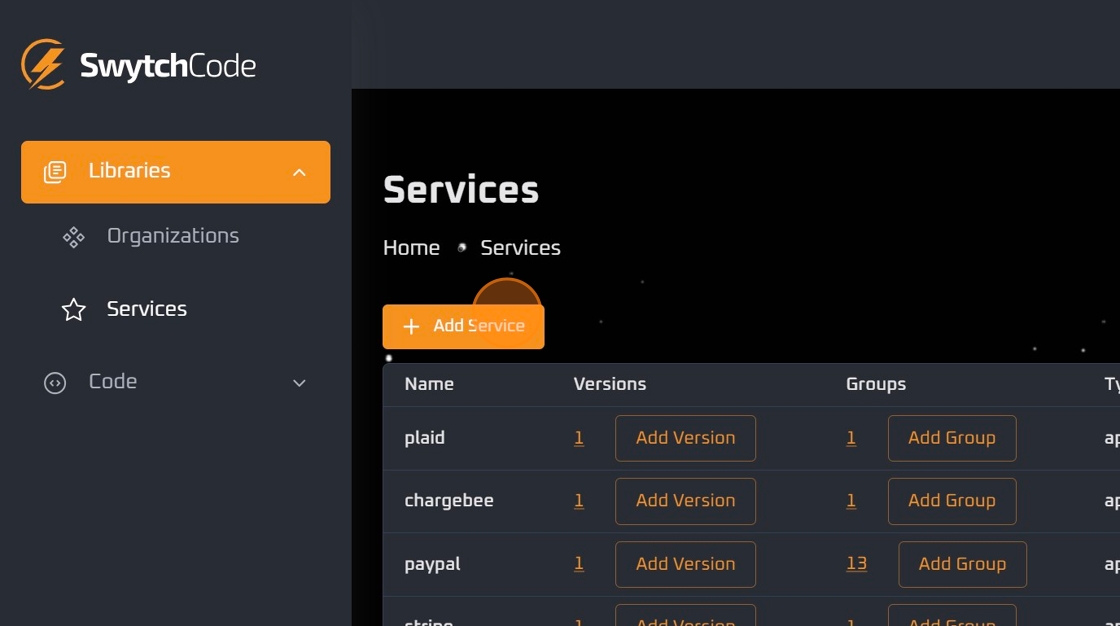
-
Fill up the details that appeas in the popup to create a new service. Points to note while uploading a spec file
- Swytchcode supports OpenAPI specifications (V2, V3, V3.1) and Postman collection.
- Both YAML and JSON file formats are supported.
- The filename must not contain spaces, underscores (_), or special characters.
- Only one dot (.) is allowed in the filename, which should be used solely to separate the file extension.
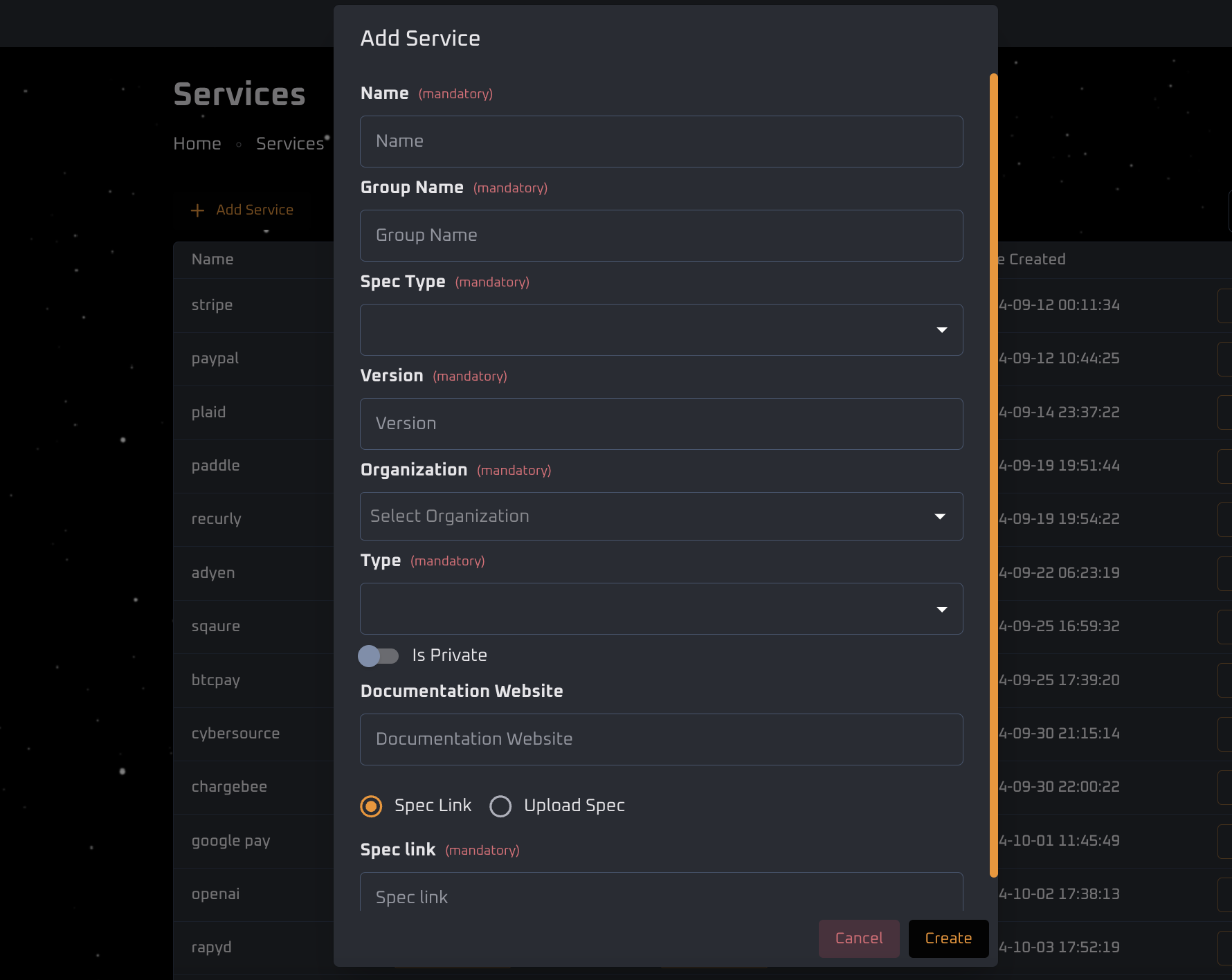
You will receive an email notification once the library is successfully added. The standardization process takes approximately 40 s to 10 min, depending on the size of the API specification, before the library is ready for code generation.
Edit a service
Only the Service Name and Type of a service can be edited by its owner.
Delete a service
A service can only be deleted by its owner.
Deleting a service will also delete all the versions, their groups and the associated method codes and workflows. Please exercise caution
Groups
Only the organization owner or a member can manage groups.
New Group
A new group for a version can be created from the Services list.
- Click the Add Group button next to the service name for which you want to create a new group.
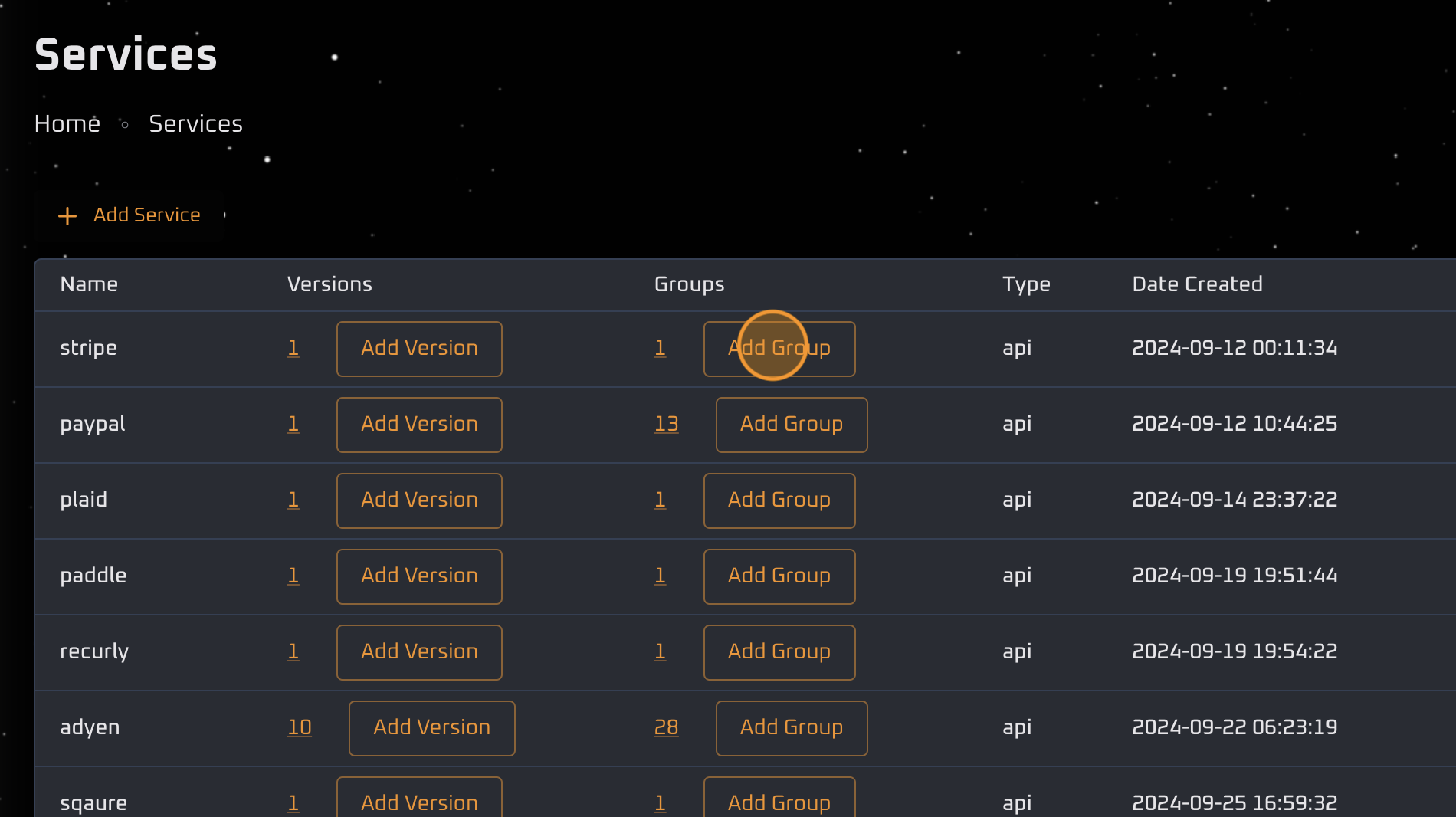
- Fill in the details in the popup and save. If successful, the group count in the services list will increase by 1. Group name should be unique for each version of the service
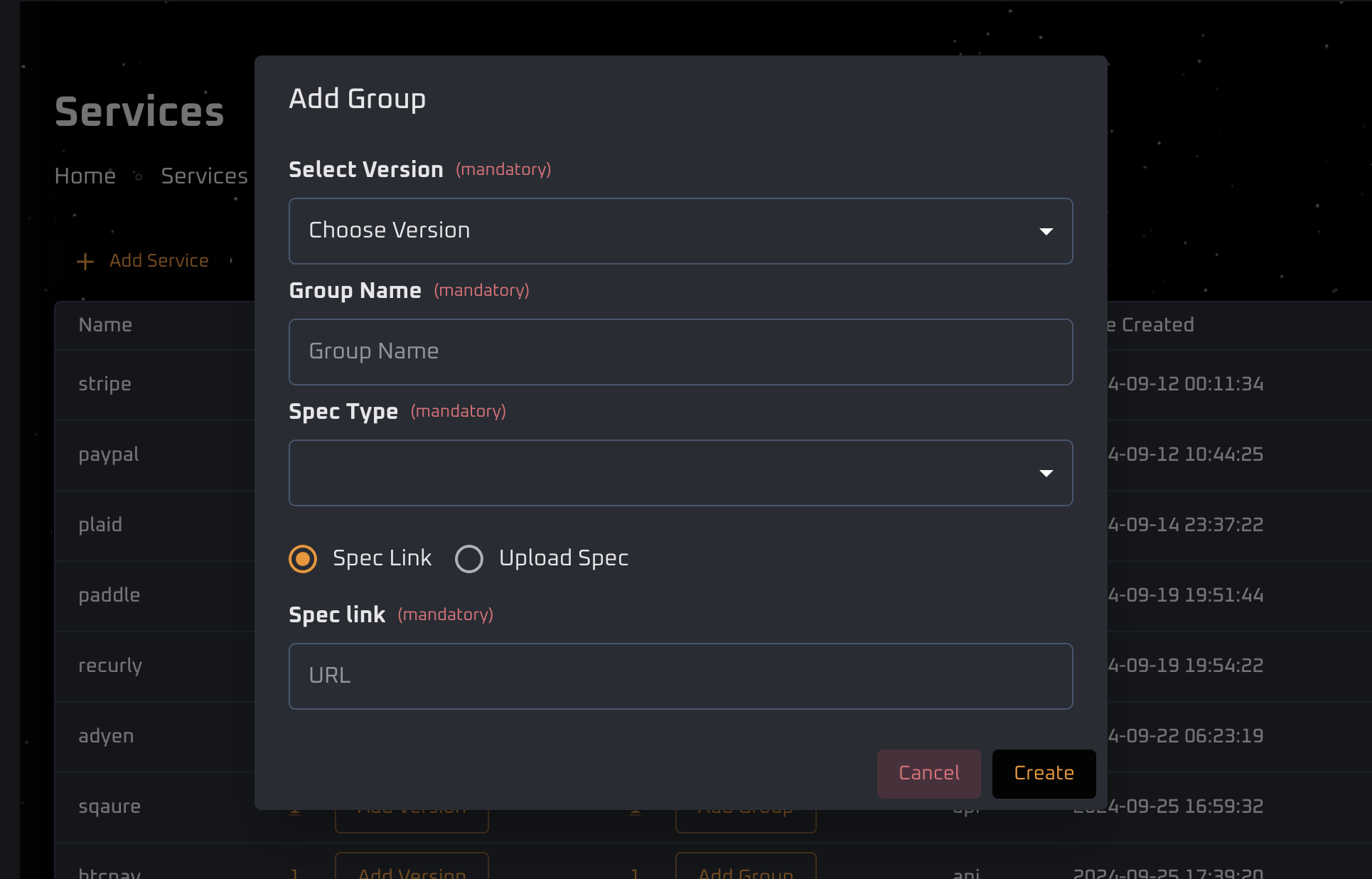
Edit a Group name
- Click the number count link next to the service name to edit a group.
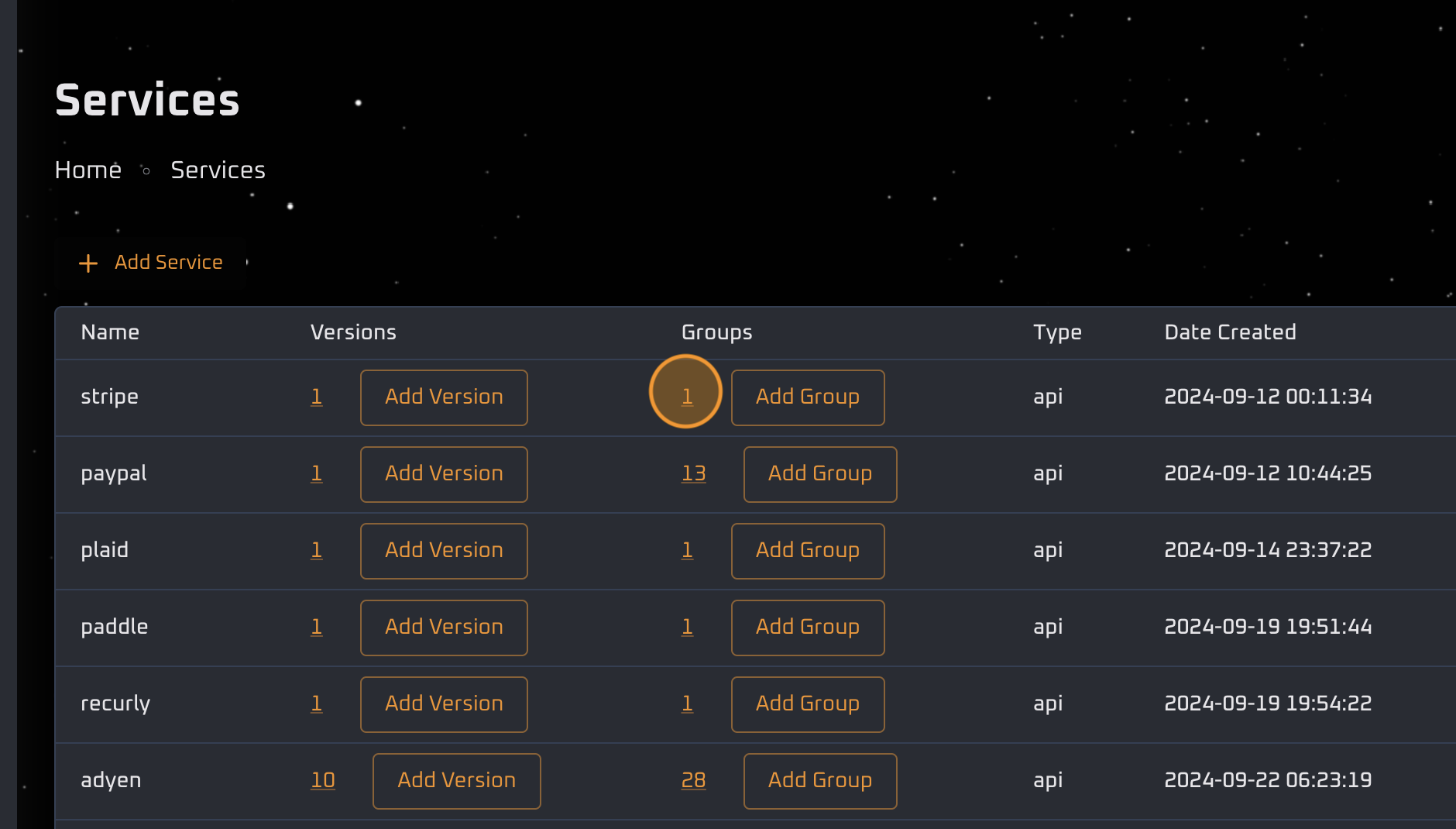
- In the popup, click the edit icon to modify the name.
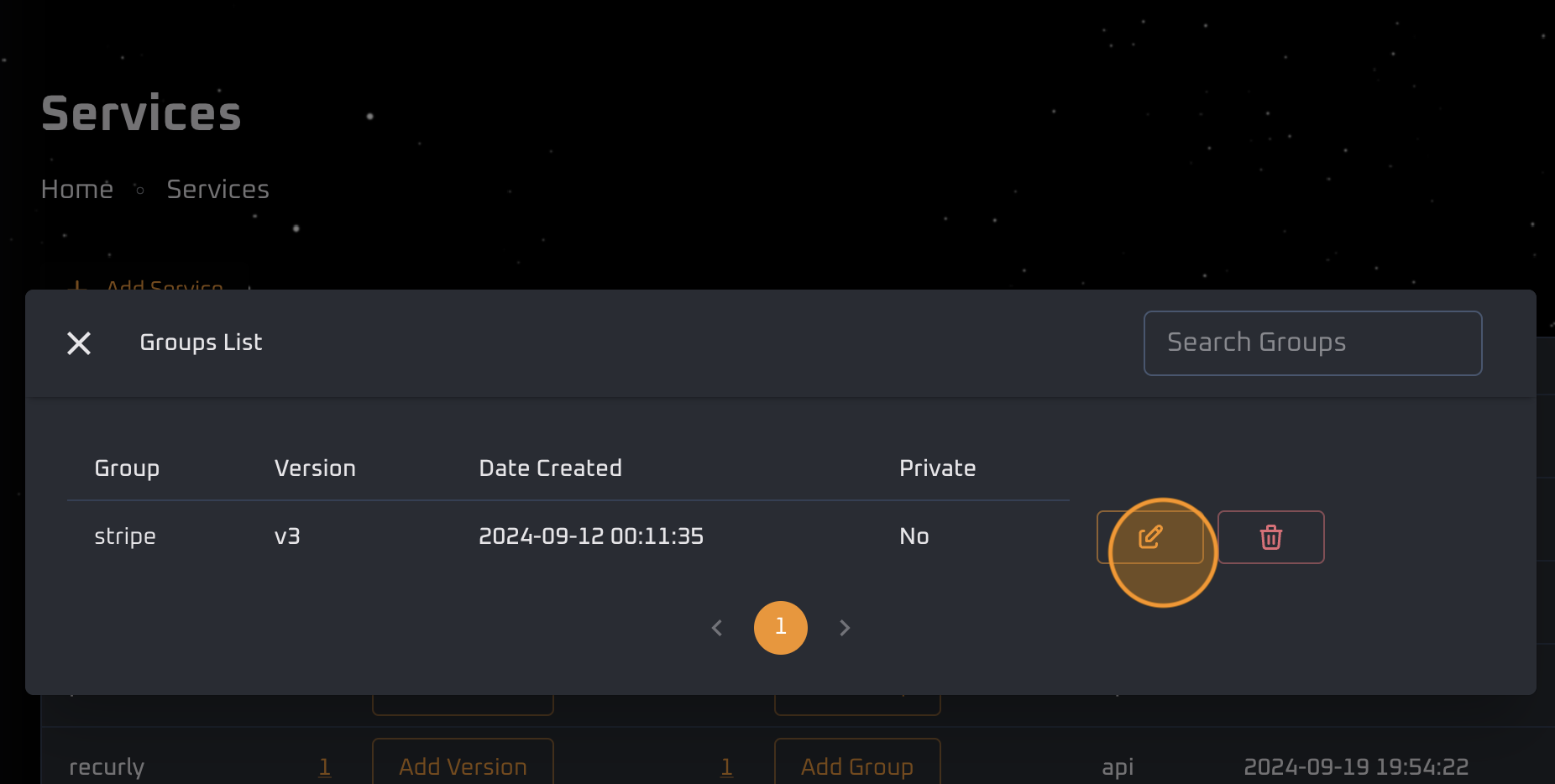
- Enter the new group name and save.
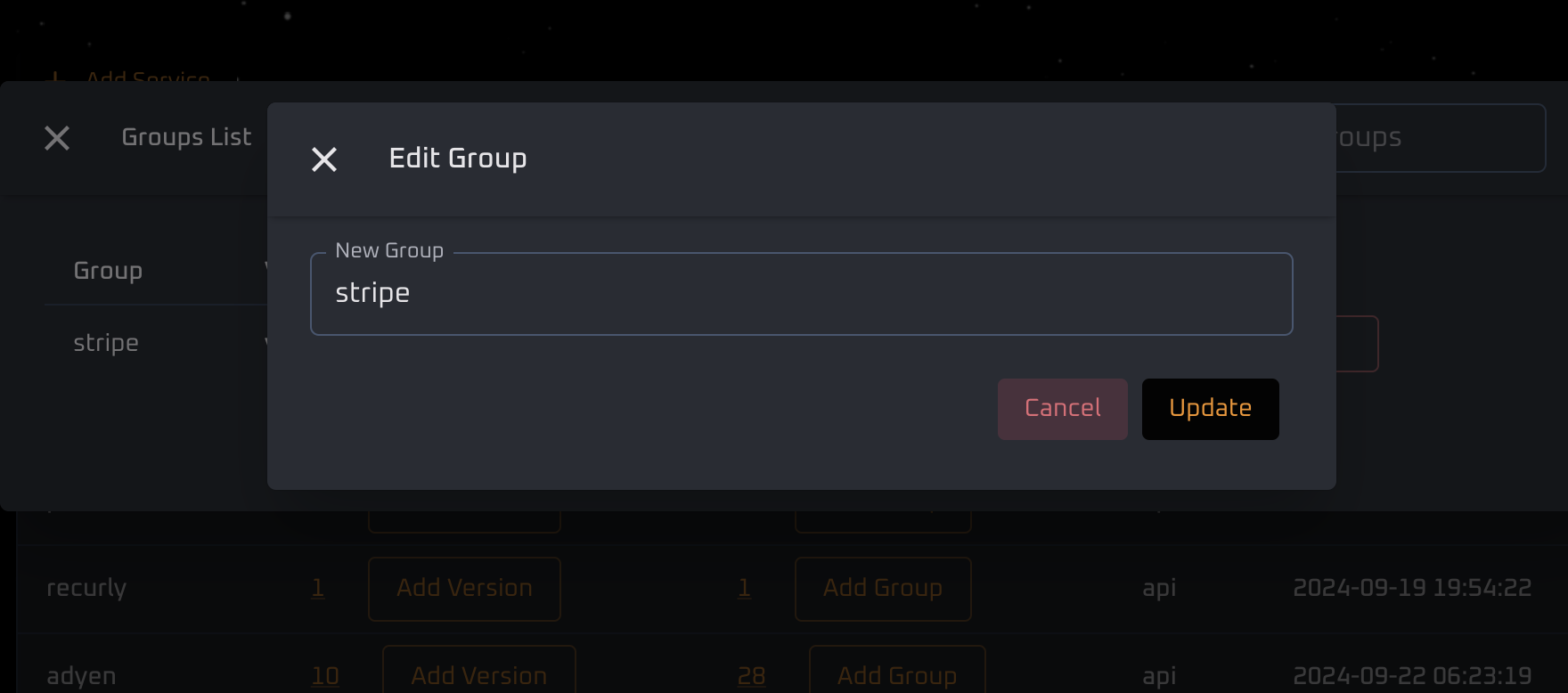
Delete a Group
Deleting a group will also delete all the associated method codes and workflows. Please exercise caution
- Click the number count link next to the service name to delete a group.
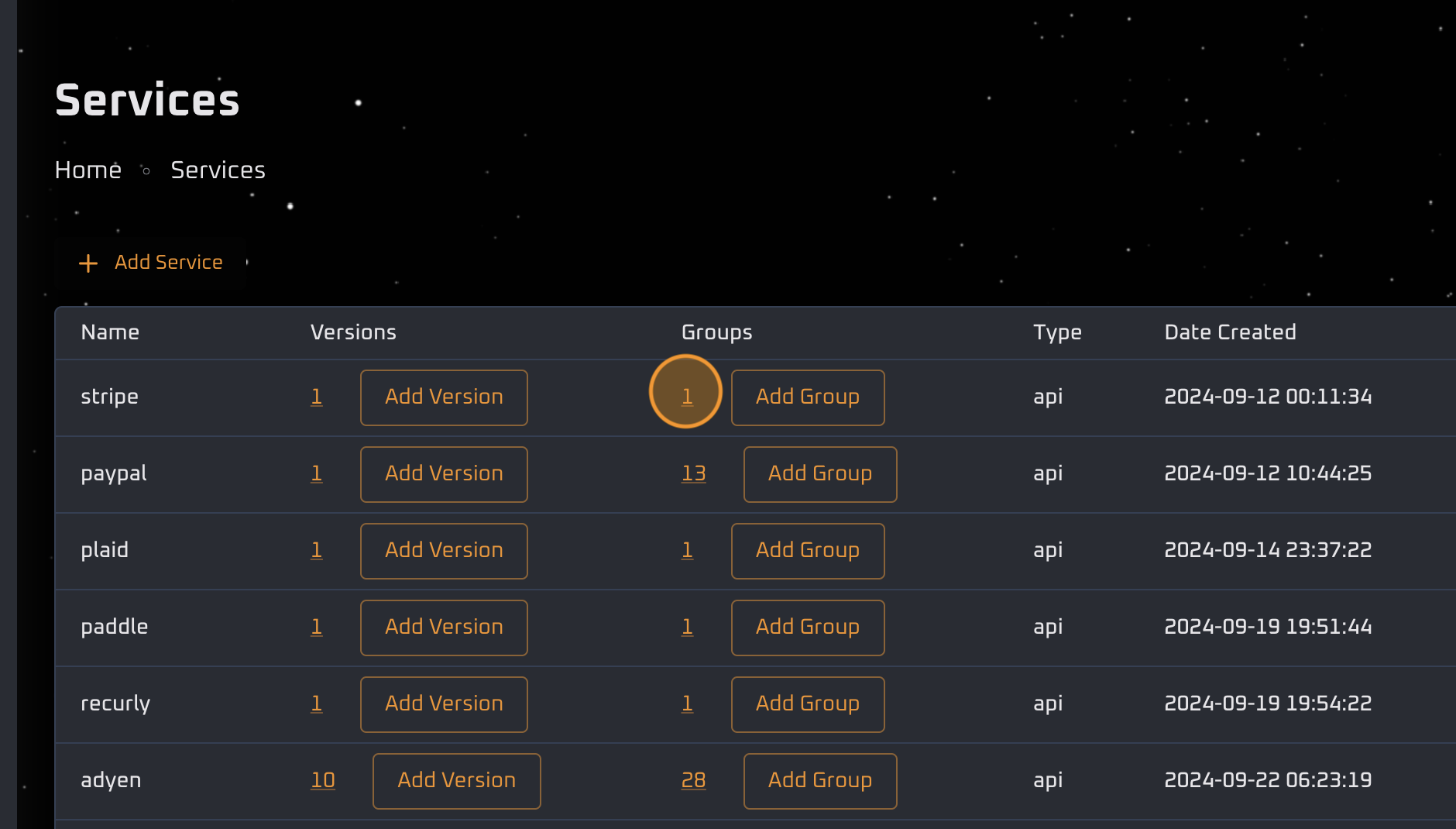
- In the popup, click the delete icon to delete the group.
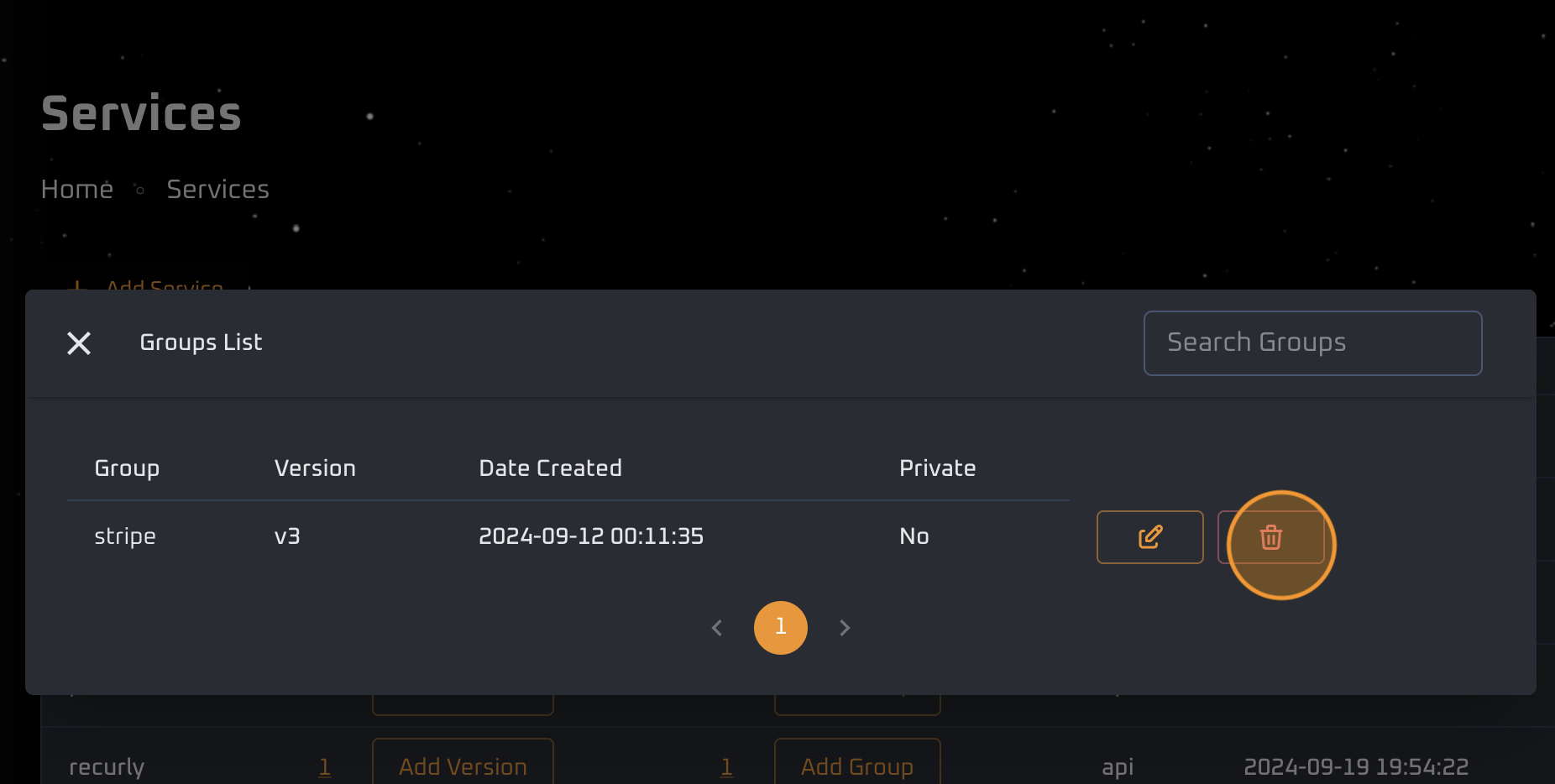
Versions
Only the organization owner or a member can manage versions.
New Version
A new group for a version can be also be created from the Services list.
- Click the Add Version button next to the service name for which you want to create a new version.
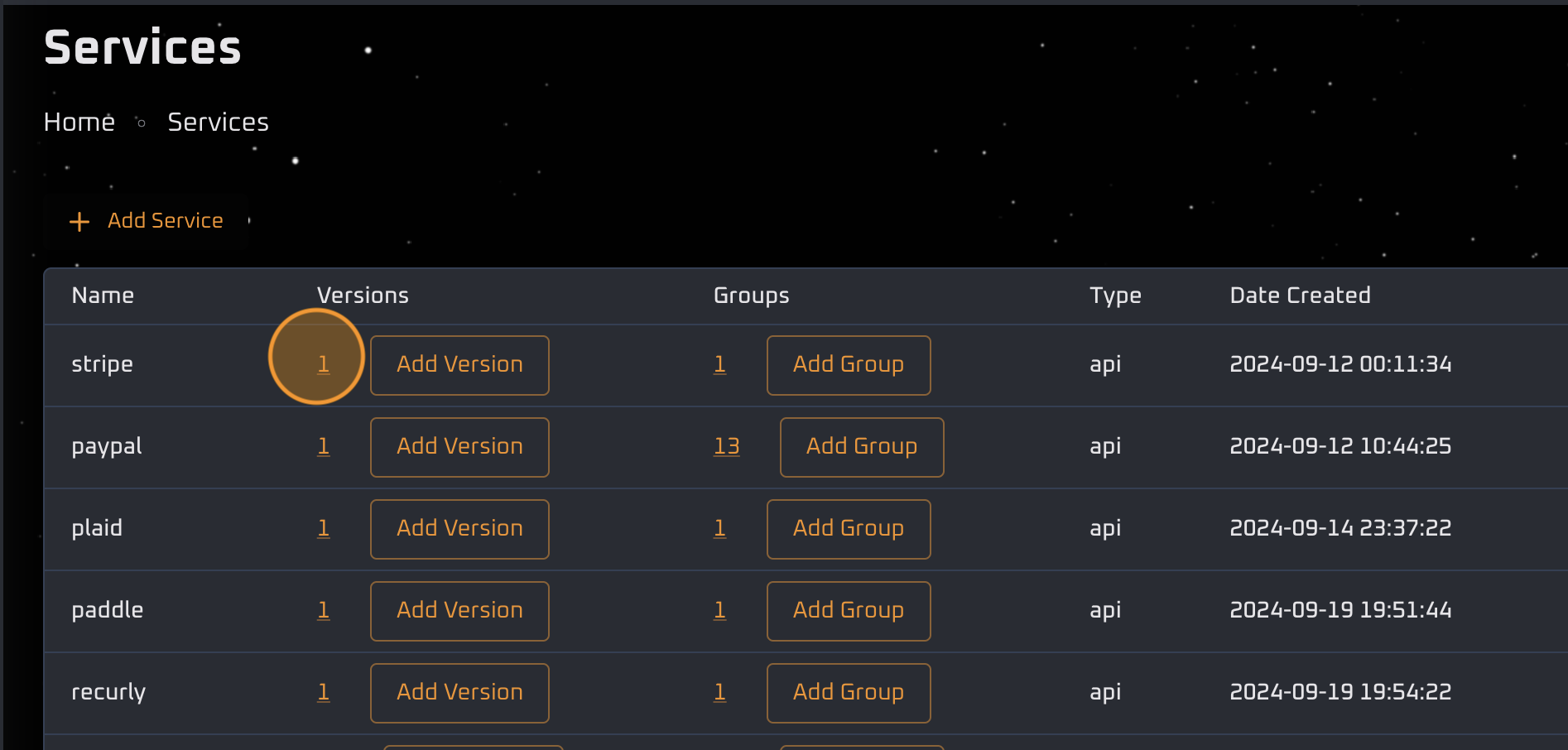
-
Fill in the details in the popup and save. If successful, the version count in the Services list will increase by 1.
- The version name must be unique.
- If Private Mode is enabled, the version will only be visible to organization members and not to the public.
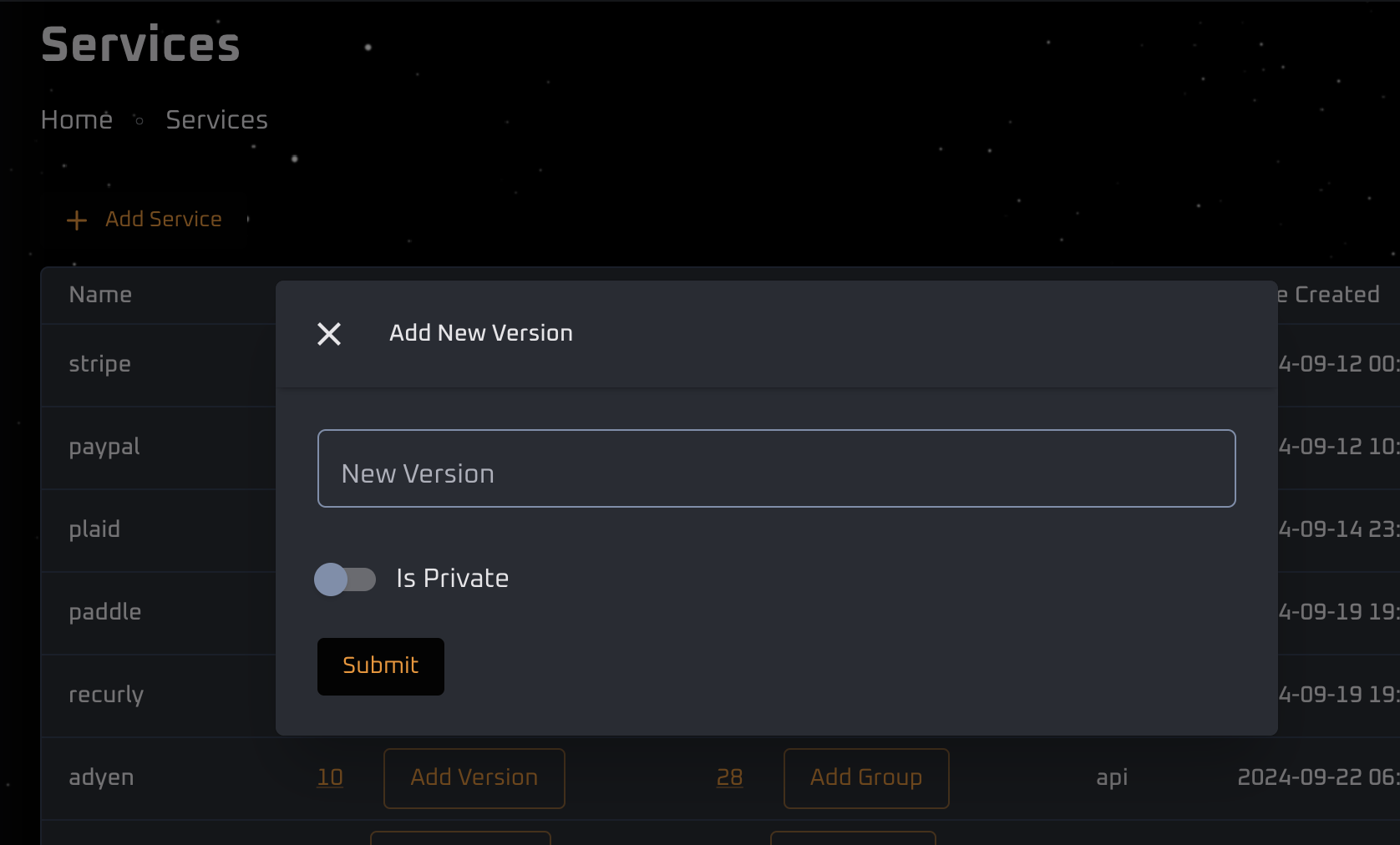
Edit a Version
- Click the number count link next to the service name to edit a group.
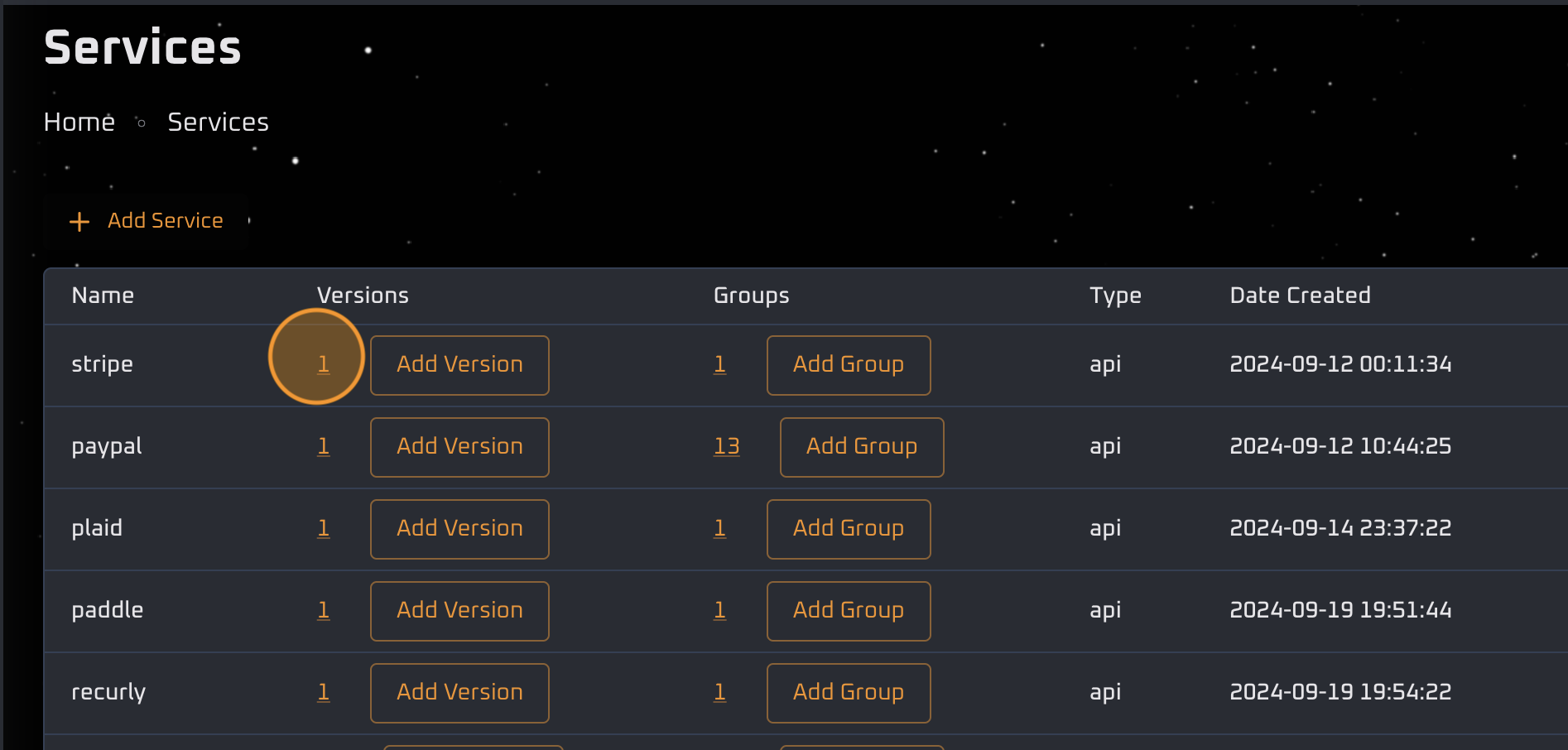
-
In the popup, click the edit icon to modify the name.
- The Developer Count feature is coming soon. This will allow private library versions to be shared with specific developers outside the organization. It grants access to a particular version without exposing other private ones.
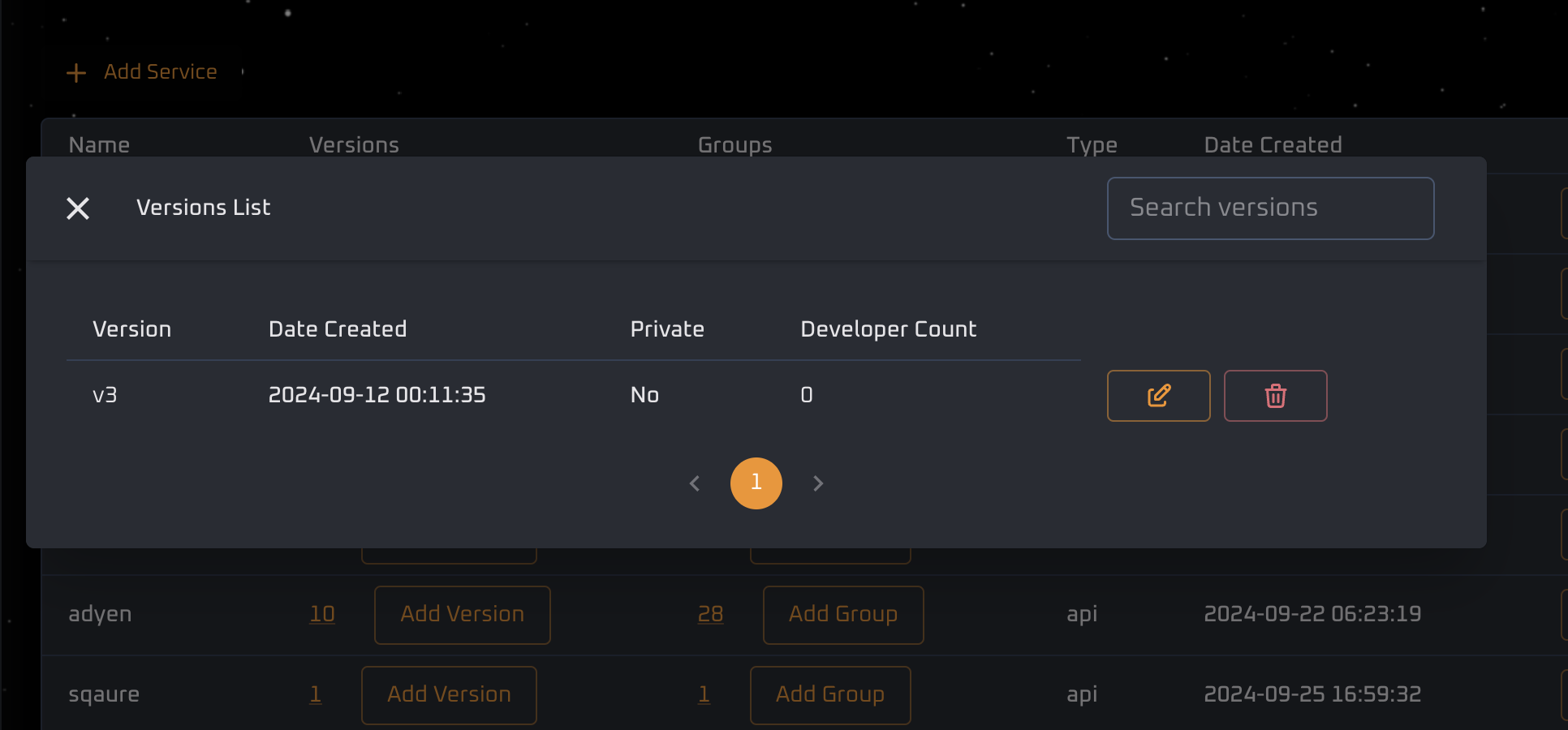
- Enter the new group name and save.
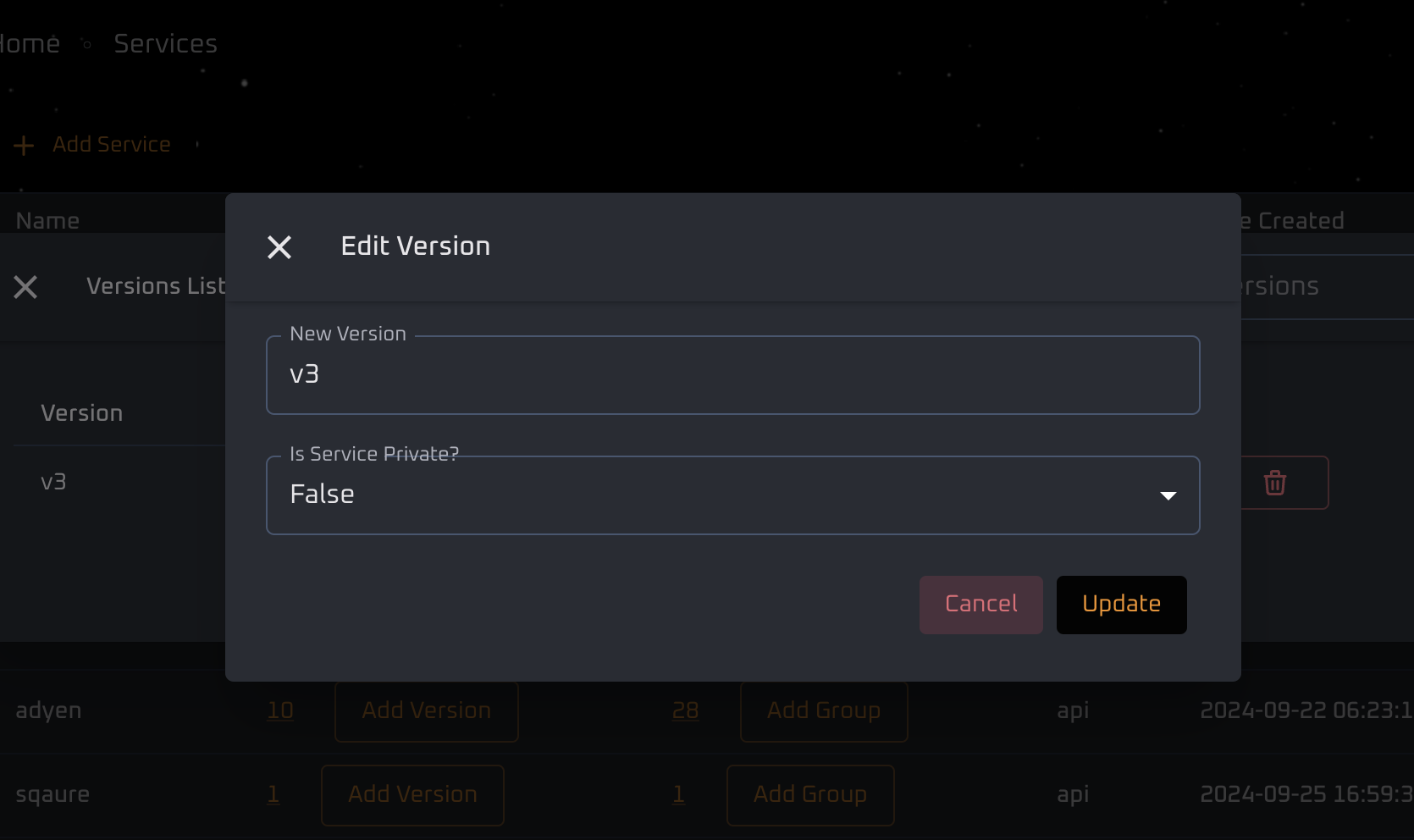
Delete a Version
Deleting a version will also delete all the associated groups and their method codes and workflows. Please exercise caution
- Click the number count link next to the service name to delete a version.
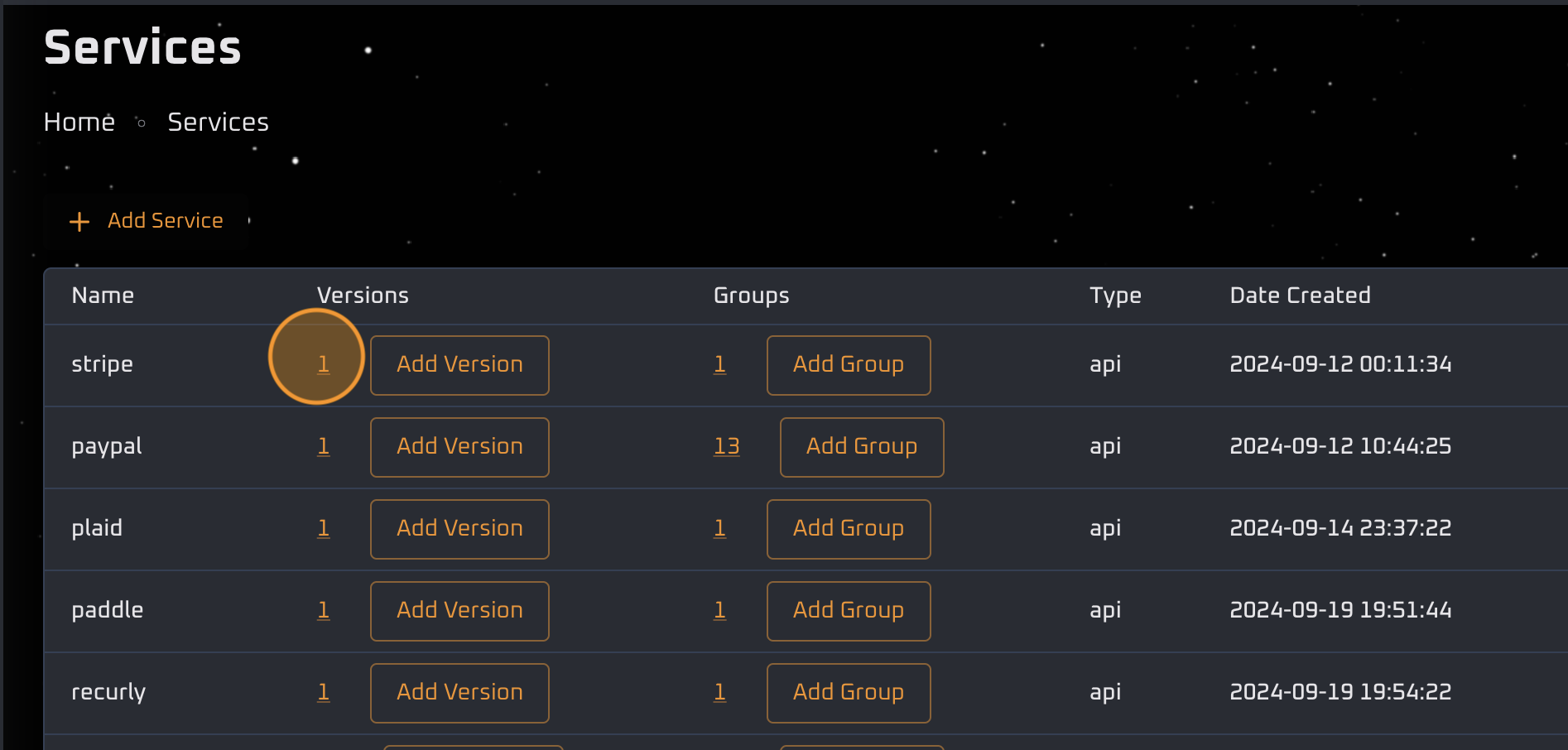
- In the popup, click the delete icon to delete the version.