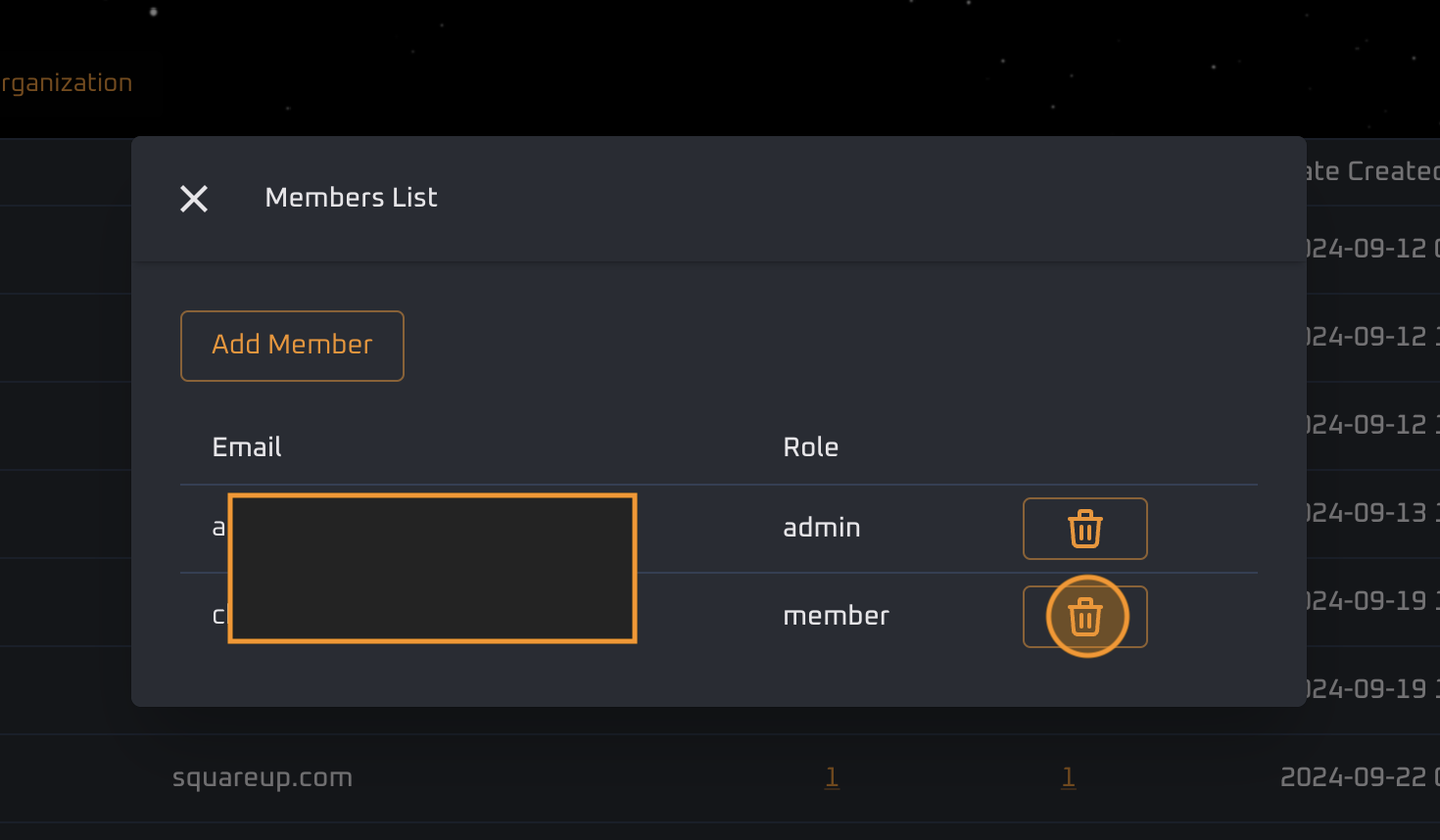Members
Members of an organization have editing privileges within the organization. Their capabilities include:
- Managing versions
- Managing groups
- Viewing private versions, including their code and workflows
By default, the organization owner is also a member.
Adding a new member
- Go to the Organizations List and click the member count next to the organization name to open a popup.
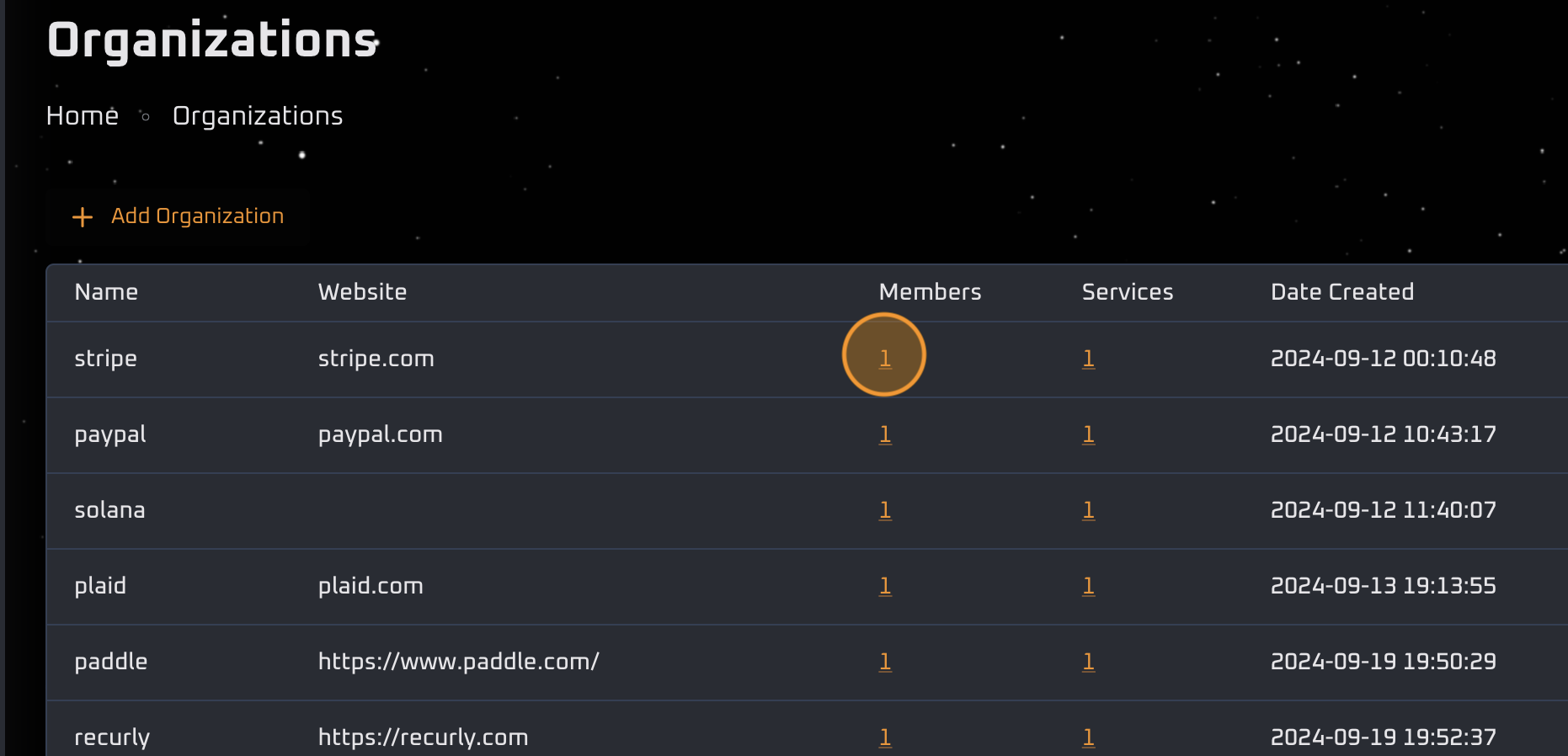
- Click the Add Member button to add a new member. The role will always be set as “Member”.
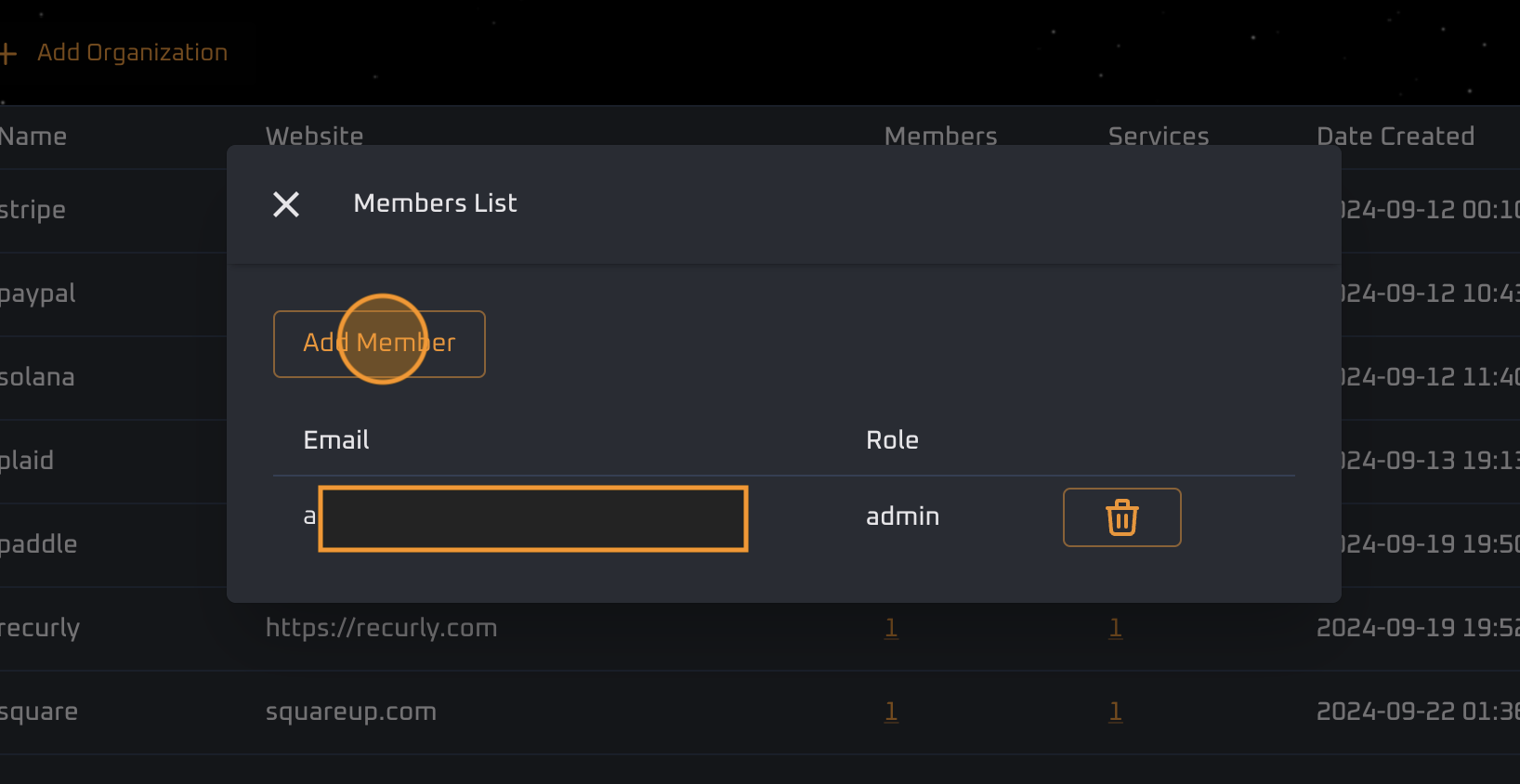
-
Enter the registered email of the new member.
- If the email exists in the system, the member will receive a confirmation email.
- If the email is not registered, the user will receive an invitation to join Swytchcode, followed by a confirmation email once they are added to the organization.
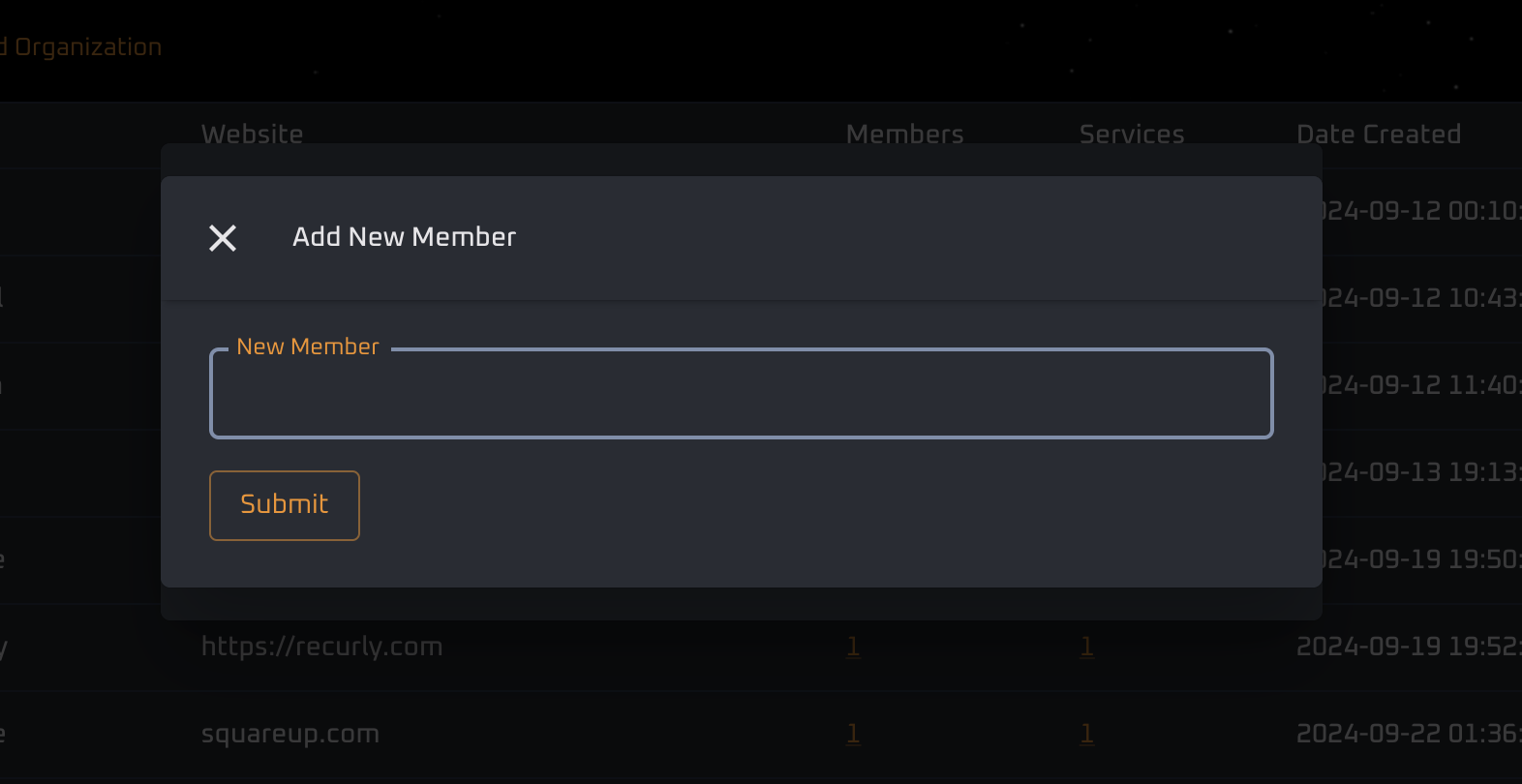
Deleting a member
- Go to the Organizations List and click the member count next to the organization name to open a popup.
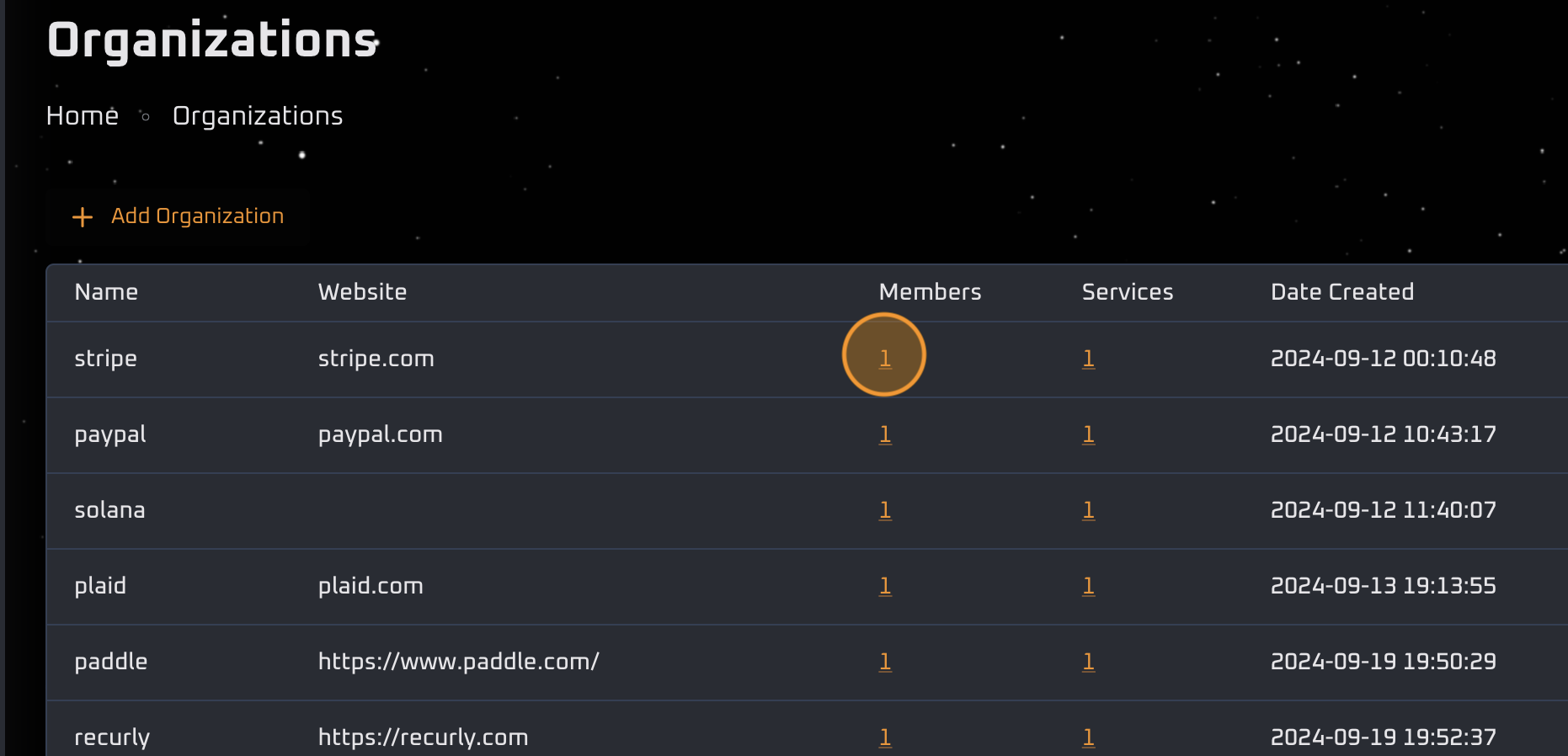
- Click on the delete icon against the member name to remove the member from the organization