API Keys
Swytchcode offers 2-type of API keys:
- MCP server key: Required to run Swytchcode MCP server
- Chat API key: Required to run the Q2 interface
Start by navigating to API Keys menu in the top-right corner.
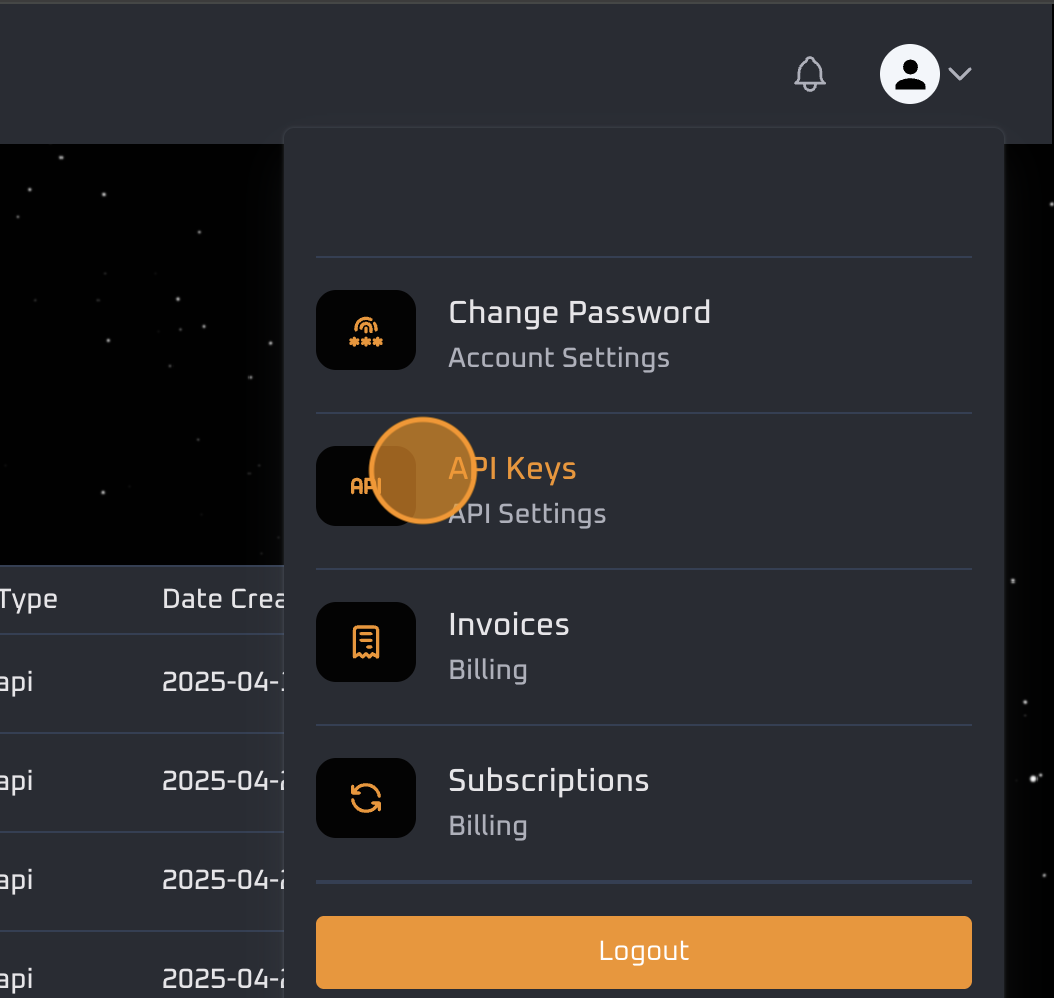
MCP Server Key
- Click “New MCP Key” and instantly generate a new key. You can generate upto 3 MCP keys
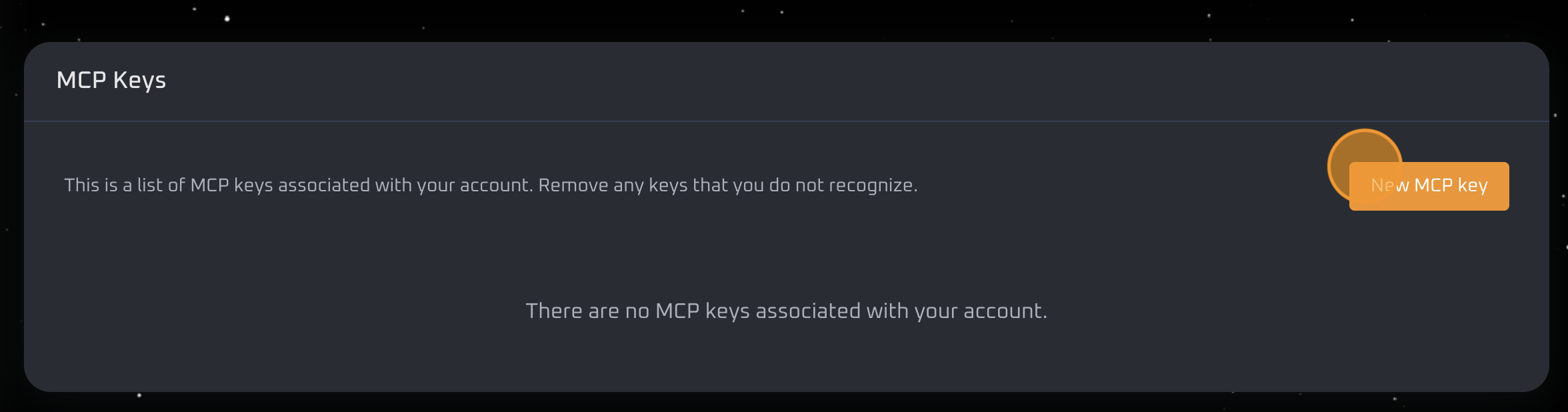
- Copy the newly generated MCP key to be used in your Swytchcode MCP server
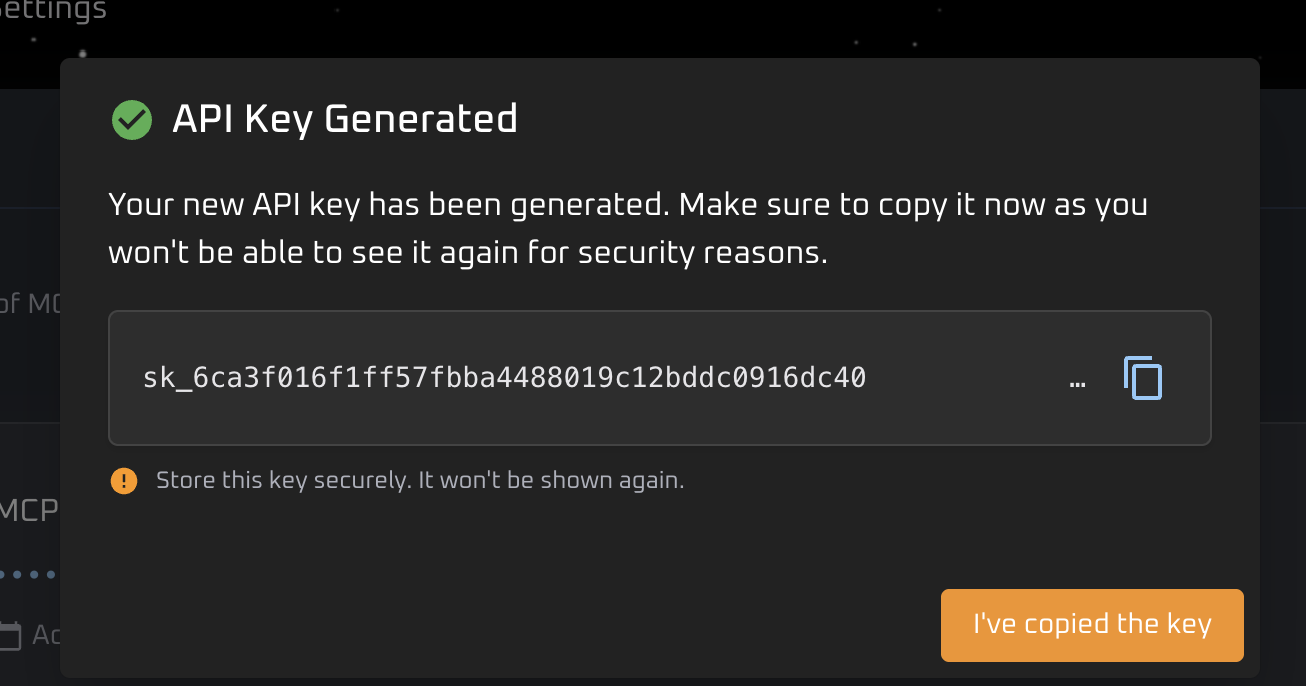
Chat API Key
- Click “New Chat Key” to generate a new chat key for the Q2 interface. You can generate only 1 key with your account
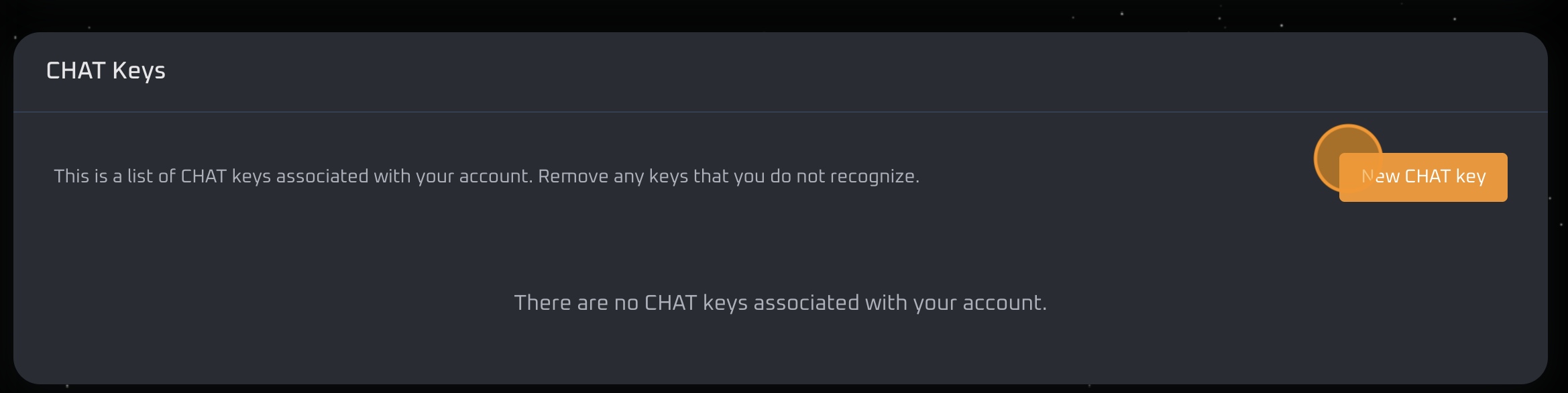
- Chat API key depends on your OpenAI API key. You need to generate one and enter in the input box. Also, you need to select an API library that you need to link with your chat. Click on “Generate Key” to get the new key
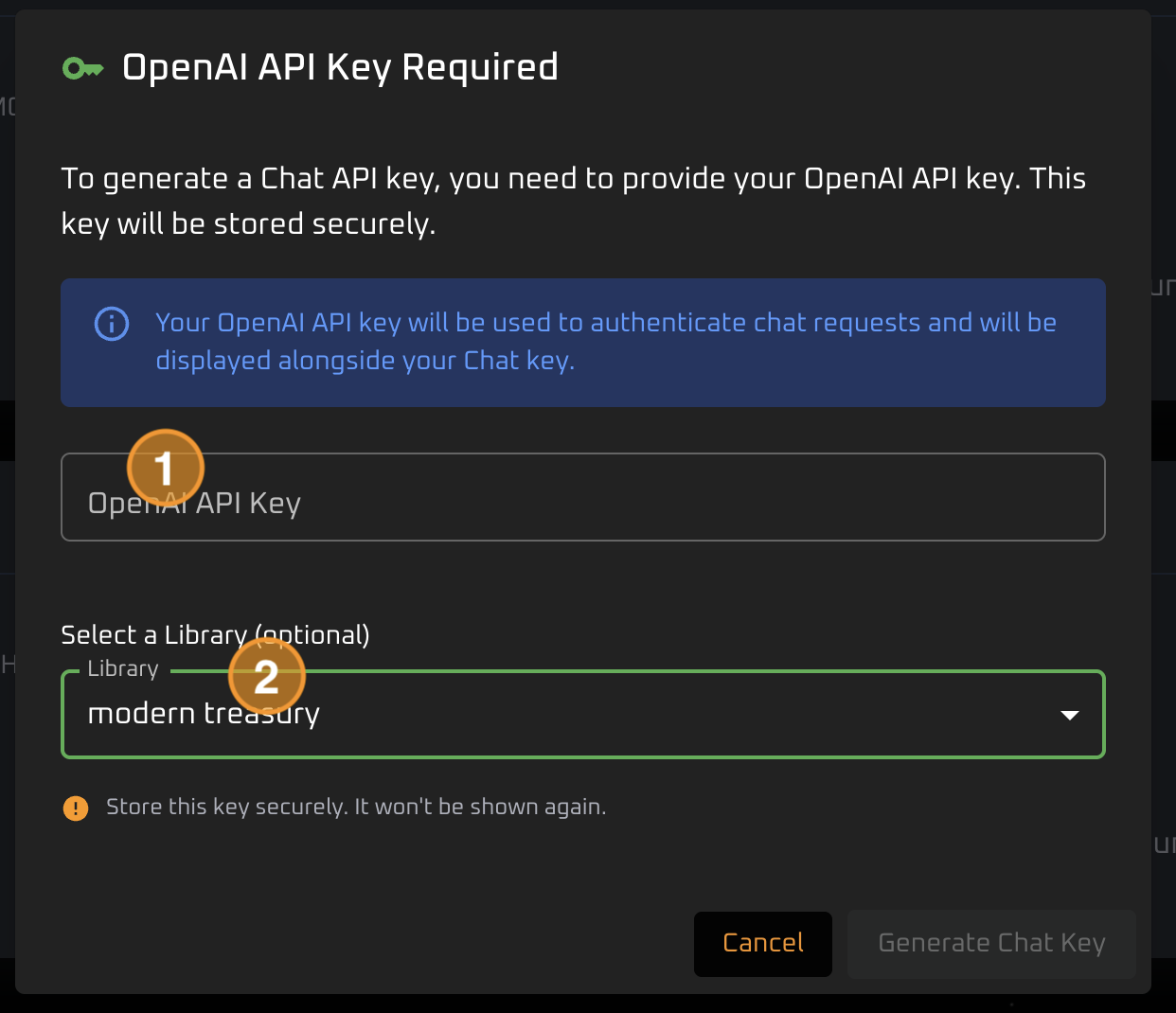
- Copy the key and use it with your Q2 agent interface