Manage Projects
Projects in Swytchcode are collections of similar libraries (APIs/SDKs) grouped together for easier organization, management, and plugin integration.
Depending on your plan, you can create a certain number of projects.
- A Project acts as a container for related libraries.
- The number of projects you can create is determined by your subscription plan.
- Projects can be either private or open source.
Open Source Projects
If you want to host an open source project, you can create one directly in the dashboard.
Key details for open source projects:
- Free to Use — Open source projects are not covered under any paid plan. No charges are involved.
- Approval Required — Approval is handled by the Swytchcode team within 24 hours.
- Limitations — Each account can host only one open source project with a maximum of 3 libraries.
- API Key Restriction — API keys for open source projects can only be generated after approval.
Creating a Project
- Open the Swytchcode Web Application.
- Navigate to Manage Projects.
- Click Create Project.
- Enter project details (name, description, type — private or open source).
- Submit the form.
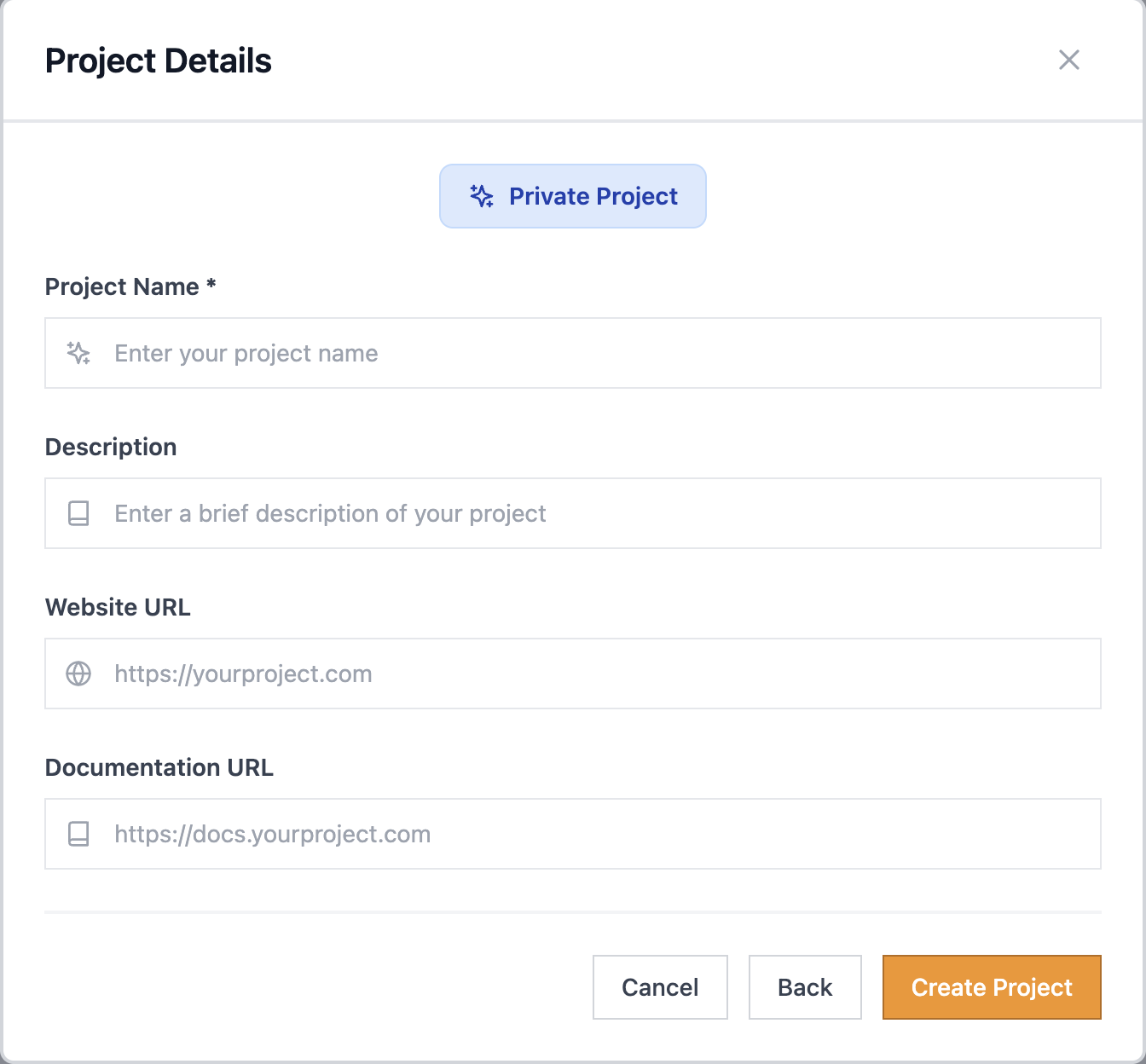
Once the project is created:
- You can immediately start adding libraries.
- You can generate an API Key (for approved or private projects).
- You can host the plugin and use other Swytchcode features.
Important Notes
-
Plan Limitations
The number of projects you can create is limited by your subscription plan. -
Approval for Open Source
Open source projects require team approval before API key generation. -
Immediate Access for Private Projects
Private projects are available instantly after creation — no approval needed. -
Open Source Project Limits
- 1 open source project per account.
- Maximum of 3 libraries per open source project.
- Free to use, no charges applied.