API Key
An API Key is required for the Swytchcode Plugin to identify which project should be served.
Without a valid API key, the plugin will not function.
The API key is associated with a specific project, and all the libraries (APIs/SDKs) within that project will be available in the plugin once the key is set.
- The API Key determines which project the plugin will load and serve.
- It is tied to a single project and cannot be shared across multiple projects.
- All APIs, SDKs, and workflows under that project will be accessible through the plugin when the key is configured.
Generating an API Key
- Open the Swytchcode Web Application.
- Navigate to Manage Projects.
- Select the desired project.
- Open the API Keys section.
- Generate the API key for the project.
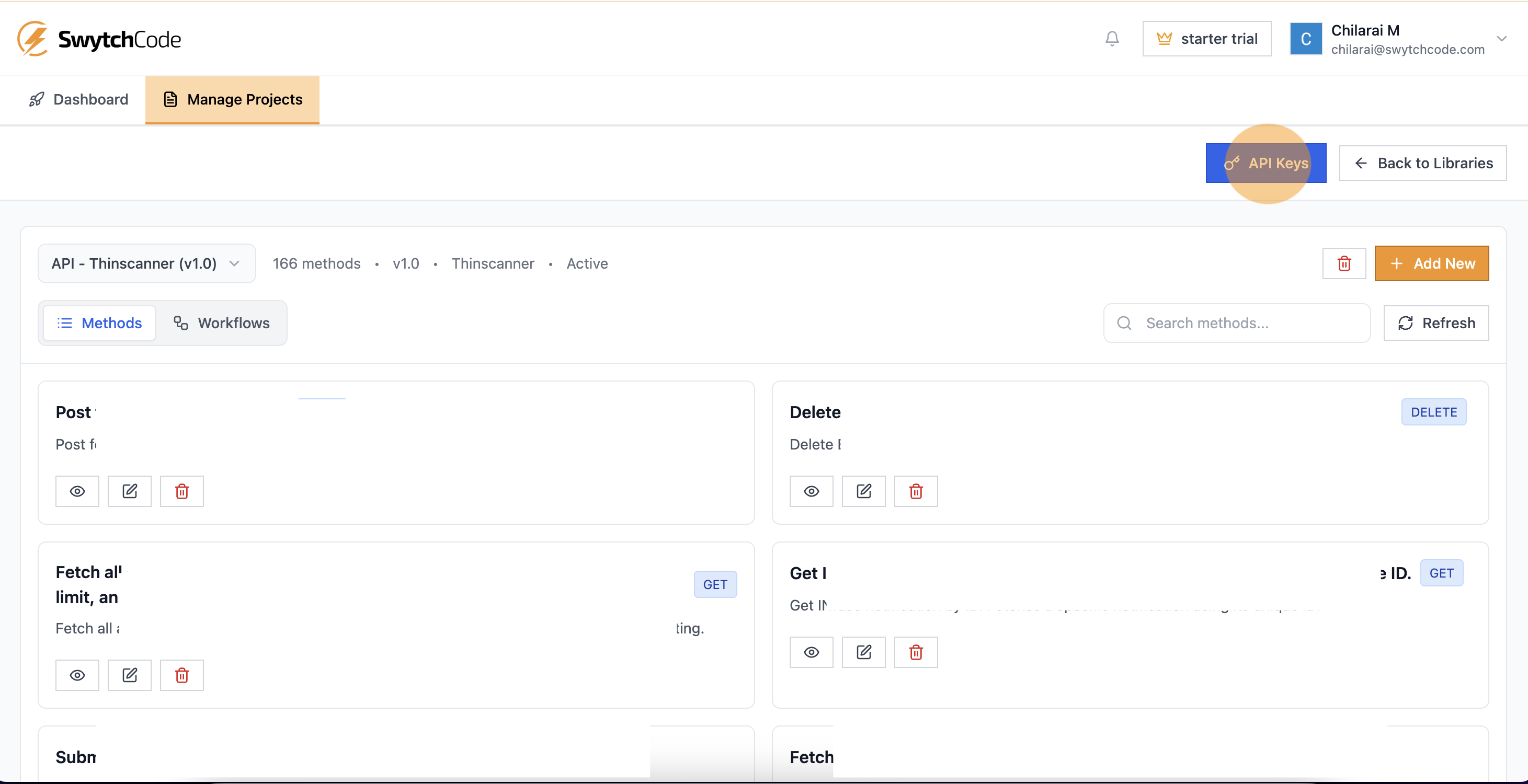
Important Notes
-
One API Key per Project
Each project can only have one API key.
If you have multiple projects, you will need to generate separate API keys for each project. -
Plugin Dependency
Without the API key, the plugin will not be able to fetch or serve any project data.